Unternehmensinformationen hinzufügen
Fügen Sie Informationen aus Ihrem Bricsys-Konto hinzu
- Melden Sie sich bei Ihrem Konto unter www.bricsys.com an.
- Klicken Sie oben rechts auf Ihren Namen.
- Wählen Sie Mein Konto.
- Klicken Sie auf Ihre Organisation hinzufügen. Basierend auf Ihrer E-Mail-Domäne wird eine automatische Suche durchgeführt und die gefundenen zugehörigen Organisationen werden aufgelistet.
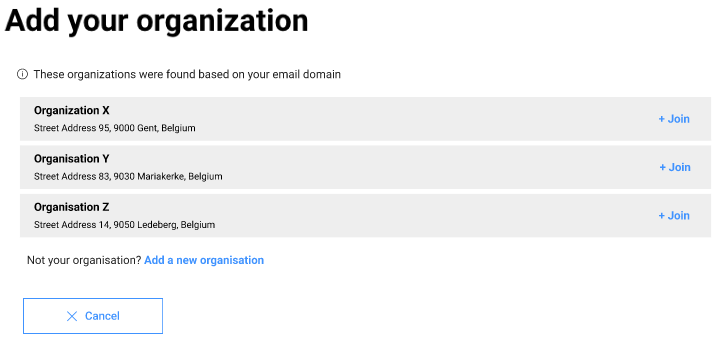
- Klicken Sie bei der gewünschten Organisation auf + Treten Sie ein und fahren Sie fort.Anmerkung:
- Nach dem Beitritt zu einer Organisation lautet der Benutzerstatus Nicht authentifizierter Mitarbeiter dieser Organisation. Eine Bestätigungs-E-Mail wird an den Administrator dieser Organisation gesendet, um die Anfrage des Mitarbeiters zu genehmigen oder abzulehnen.
- Um sich von einer beigetretenen Organisation zu trennen, klicken Sie neben dem Namen der Organisation auf die Schaltfläche Entfernen.
- Wenn Ihre Organisation nicht gefunden wurde, klicken Sie auf Neue Organisation hinzufügen.
- Füllen Sie alle erforderlichen Felder aus, die mit "*" gekennzeichnet sind.
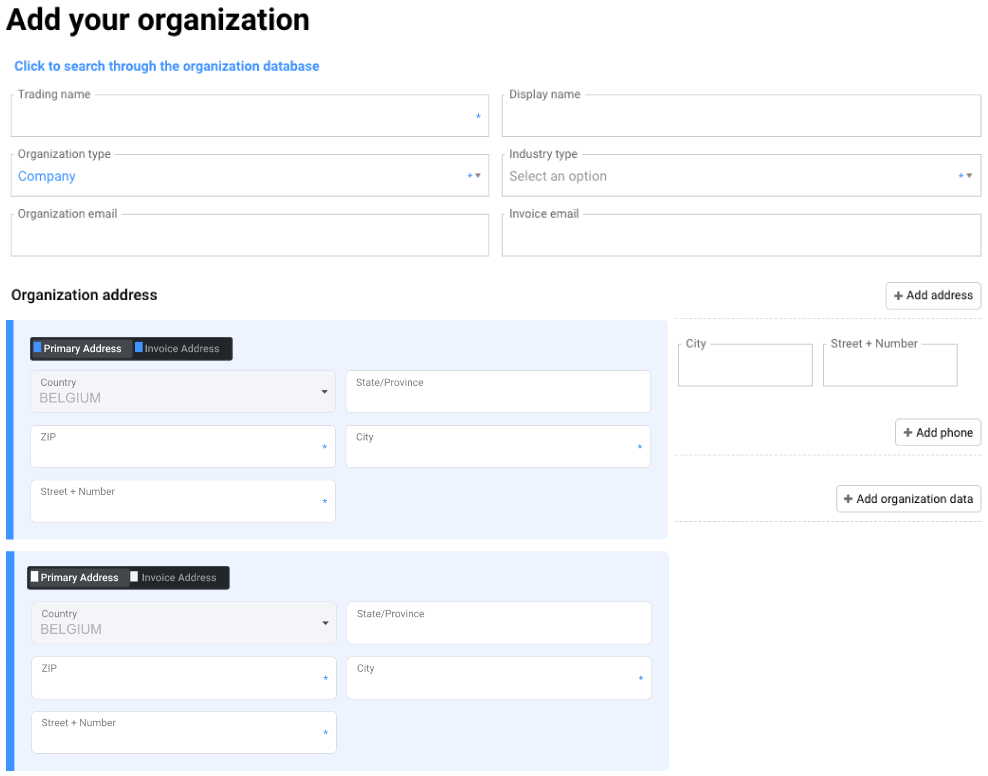
Sobald die Details der neu hinzugefügten Organisation gespeichert sind, kann der Benutzer im E-Store einkaufen. Der erste Kontakt, der für eine neue Organisation kauft, wird automatisch zum Administrator.
Sobald Sie Ihre Organisation festgelegt haben, können Sie eine Rolle anfordern (die Zuweisung erfolgt durch den Organisationsadministrator).
Mögliche Rollen innerhalb der Organisation
- Administrator:
- Kann im Namen der Organisation im E-Store kaufen.
- Kann Mitglieder der Organisation einladen/Rollen festlegen.
- Finanzmanager: kann im Namen der Organisation im E-Store einkaufen.
- Mitarbeiter: kann Supportanfragen aller Organisationsmitglieder sehen (noch nicht implementiert).
- Mitarbeiter abgelehnt: Benutzer, der die Organisationseinladung abgelehnt hat.
- Nicht authentifizierter Mitarbeiter: kann seine eigenen Supportanfragen sehen.
- Lizenzmanager: verwaltet die Lizenzen in seiner Organisation (noch nicht implementiert).
Administrator-Bereich
- Unter Mein Konto wird der Abschnitt Meine Organisationen angezeigt.
- Administratoren können andere Organisationsmitglieder einladen/Rollen für andere Organisationsmitglieder verwalten.
- Es ist möglich, Organisationsdaten hinzuzufügen/zu korrigieren.
- Die Umsatzsteuer-Identifikationsnummer wird automatisch mit der erwarteten Nummer für das ausgewählte Land verglichen.
Die Mitgliedschaft in einer Organisation ist nicht zwingend erforderlich, schränkt jedoch die Möglichkeit ein, im E-Store einzukaufen. Benutzer, die keiner Organisation angehören, müssen sich an BackOffice wenden, um in ihrem Namen einzukaufen.
Wenn Sie Teil einer Organisation, aber kein Administrator/Finanzmanager sind, können Sie auch nicht im E-Store einkaufen. Eine Kaufanfrage kann an Ihren Administrator gesendet werden, um für Sie einzukaufen.