Download a document
You can download one or more documents:
-
Click Files
 in the toolbar.
in the toolbar.
- Select the folder you want to download from.
- Select the document(s) you want to download.
-
Click Download
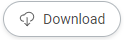 .
.
Note: The maximum download size for multiple documents is 4 GB. There is no maximum download size for a single document.

