Overview
A workflow in a Bricsys 24/7 project is an automated process. It is, for example, used in the approval cycle of a document.
A workflow has a coordinator and contains activities and transitions:
- Activities are tasks that are performed manually or automatically by the system.
- Transitions are the arrows that connect activities, and allow the workflow to follow a predefined path.
Outgoing transitions from manual activities are the answers that a project member can select when performing the task. An outgoing transition can have multiple answers. In Bricsys 24/7, answers are referred to as states.
All automatic tasks use the coordinator's access rights to perform the task.
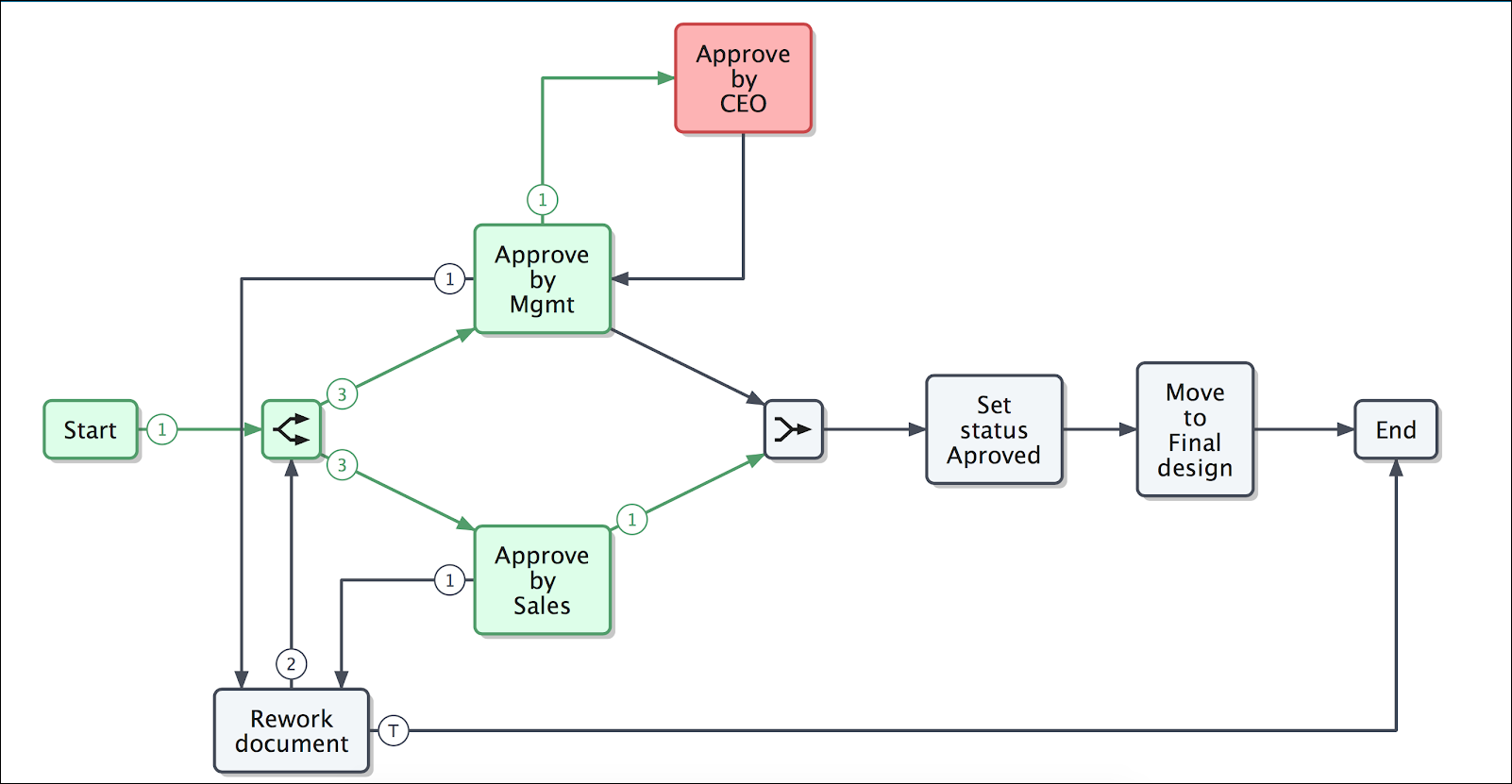
Make sure that your project contains a workflow folder and you have access to the workflow folder. Once this is set up, the Workflows tool becomes available in the toolbar.
The Workflows tool and Bricsys 24/7 Workflow Viewer allow you to add, design, edit and manage workflows.
Note: Every document uploaded in a workflow folder, follows the applied workflow.

