Restore a deleted project
You can restore a deleted project:
- Log into Bricsys 24/7 on the login page.
All projects are displayed.
- Click My projects
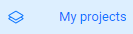 .
. Result: My projects are displayed.
- Select project status DELETED from the drop-down menu below the project bar.
- Select a project in the content pane.
- Click Restore project.
The Restore project(s) window appears.
- Click Confirm.
A pop up window informs you that the project is successfully restored.
Tip: Select project status ACTIVE to display the active projects.

