AMNOTE команда
Создает символ примечания на выноске.

Значок: 
Метод
Выберите объект, к которому нужно прикрепить символ примечания, и укажите точки для его расположения. Затем добавьте текстовое примечание в поле Содержимое панели Свойства.
- There are two use cases to activate the mechanical entities:
-
- When creating a new drawing that contains mechanical entities:
- Set the LOADMECHANICAL2D system variable to ON (1).
- Start a new drawing using a Mechanical2d template.
- When opening a drawing that contains mechanical entities:
- Set the LOADMECHANICAL2D system variable to ON (1).
- Open an existent ACM drawing and start special symbols creation.
- When creating a new drawing that contains mechanical entities:
Note: These dimensions are compatible with the legacy AutoCAD® Mechanical application.
Note: The dimensions will be added to the AM_5 layer.
Note: After opening a drawing that contains mechanical entities, filling other drawings with mechanical-related data will be done on-demand in contrast to previous versions. It will be possible when a user copies the mechanical-related entities to the vanilla drawing. In case of copying entities that are not related to the mechanical data, a vanilla drawing will not be filled with mechanical data.
Note: When you open a drawing that contains mechanical entities, but the LOADMECHANICAL2D system variable is OFF, a warning bubble is displayed at the status bar that describes the situation and provides a hyperlink to immediately enable and load the mechanical 2d modules.
После создания символа кромки с помощью команды AMFCFRAME, его свойства можно настроить на панели Свойства:
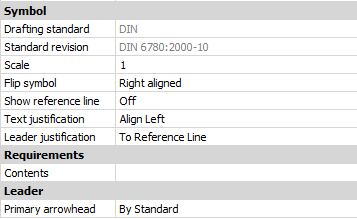
Символ
- Стандарт черчения
- Отображает стандарт черчения.
- Версия стандарта
- Отображает версию стандарта.
- Масштаб
- Устанавливает масштаб
- Перевернуть символ
- Переключение между выровненным по правому и левому с конца строки расширения краю текстом.
- Показать базовую линию
- Переключение между отображением (ВКЛ) и скрытием (ВЫКЛ) базовой линии.
- Выравнивание текста
- Определяет местоположение текста относительно линии расширения.
- Выравнивание выноски
- Устанавливает тип выравнивания выноски
Требования
- Содержимое
- После создания AMNOTE добавьте содержимое заметки.
Выноска
- Основная стрелка
- Устанавливает стиль выноски.

