BricsCAD Communicator - Supported import file formats
Supported import file formats:
Windows
- ACIS: .asab, .asat, .sab, .sat
- Autodesk Inventor: .iam, .ipt
- CATIA v4:.model, .exp and .session
- CATIA v5/v6:.CATPart, .CATProduct, .CGR
- Creo Elements / Pro Engineer: .asm, .prt
- IGES: .iges, .igs
- NX: .prt
- Parasolid:.xmt_bin, .xmt_txt, .x_b, .x_t
- Siemens: .jt
- Solid Edge: .asm, .par, .psm
- SolidWorks: .sldasm, .sldprt
- STEP: .step, .stp, .stpz
- VDA-FS: .vda
- XCGM: .xcgm
Linux
- ACIS:.asab, .asat, .sab, .sat
- CATIA v4:.model, .exp and .session
- Creo Elements / Pro Engineer: .asm, .prt
- IGES: .iges, .igs
- Parasolid:.xmt_bin, .xmt_txt, .x_b, .x_t
- Siemens: .jt
- Solid Edge: .asm, .par, .psm
- SolidWorks: .sldasm, .sldprt
- STEP: .step, .stp, .stpz
- VDA-FS: .vda
- XCGM: .xcgm
Mac
- ACIS:.asab, .asat, .sab, .sat
- CATIA v4:.model, .exp and .session
- Creo Elements / Pro Engineer: .asm, .prt
- IGES: .iges, .igs
- Parasolid:.xmt_bin, .xmt_txt, .x_b, .x_t
- STEP: .step, .stp, .stpz
- VDA-FS: .vda
Note: Depending on the Communicator settings:
- You can import an assembly file as a plain geometry (a nonhierarchical set of entities) or map its product structure into native blocks or mechanical components, depends on the IMPORTPRODUCTSTRUCTURE system variable setting.
- You can define color conversion on import by setting the IMPORTCOLORS system variable.
- PMI (Product and Manufacturing Information) is supported for the following file formats: ACIS, CATIA V5, NX, Pro/E / Creo, SolidWorks, XCGM. When IMPORTPMI system variable is ON, PMI annotations are imported as graphical elements grouped in blocks.
- If the assembly contains hidden parts, you can decide how to represent them in BricsCAD®: import and hide, import and set visible or just do not import. This feature is currently supported on CATIA V5 only, and it is controlled by IMPORTHIDDENPARTS system variable.
- You can set import options to automatically repair, stitch and simplify imported geometry, by
setting the IMPORTSTITCH, IMPORTREPAIR and IMPORTSIMPLIFY system variables.
The IGES format has also its own options to stitch and simplify (IMPORTIGESSTITCH and IMPORTIGESSIMPLIFY system variables).
- If you import a 3D model from SolidWorks or STEP, it makes sense to set an option to map Y axis into Z (IMPORTSOLIDWORKSROTATEYZ and IMPORTSTEPROTATEYZ system variables), because in SolidWorks the vertical axis is Y.
- For Creo, Inventor, NX, Solid Edge, and SolidWorks it is possible to specify an alternate search path (IMPORTCREOALTERNATESEARCHPATHS, IMPORTINVENTORALTERNATESEARCHPATHS, IMPORTNXALTERNATESEARCHPATHS, IMPORTSOLIDEDGEALTERNATESEARCHPATHS, and IMPORTSOLIDWORKSALTERNATESEARCHPATHS system variables). This will be used to look for parts absent in the imported assembly folder.
- For Creo, NX, and SolidWorks it is possible to specify the name of the configuration that should be imported (IMPORTCREOCONFIGURATION, IMPORTNXCONFIGURATION, IMPORTSOLIDWORKSCONFIGURATION system variables).
- For CATIA V5-6, Inventor, NX, Solid Edge, and SolidWorks it is possible to define priority order of search paths (IMPORTCATIAV5SEARCHPATHSPREFERENCE, IMPORTINVENTORSEARCHPATHSPREFERENCE, IMPORTNXSEARCHPATHSPREFERENCE, IMPORTSOLIDEDGESEARCHPATHSPREFERENCE, and IMPORTSOLIDWORKSSEARCHPATHSPREFERENCE system variables).
- When COMMUNICATORBACKGROUNDMODE system variable is ON, the Import/Export file is performed in
the background. You can continue working on your CAD documents while Communicator imports/exports
your file.
When a file is imported, geometrical entities are inserted to the document after clicking the hyperlink with the filename from the notification bubble. This switches the document, regens viewport and zooms to extents.
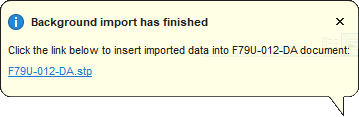
Closing the notification bubble cancels the import session and deletes the memory allocated by the background import.
- For CATIA V5-6, JT, and SolidWorks format files the user can define which data representation should be imported by setting the IMPORTCATIAV5REPRESENTATION, IMPORTJTREPRESENTATION, and IMPORTSOLIDWORKSREPRESENTATION system variables.
- For CATIA V5 the user can define which edges attributes should be read during import by choosing an option for IMPORTCATIAV5EDGEATTRIBUTES system variable.
- When IMPORTACISWITHBRICSCAD system variable is ON, importing ACIS format files will use embedded routines even if Communicator is installed.

