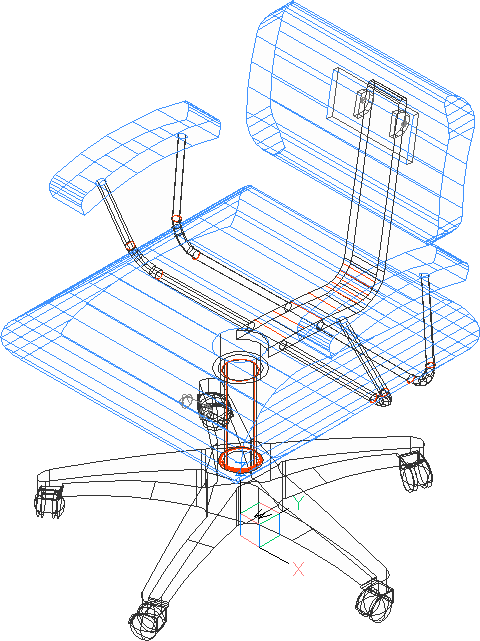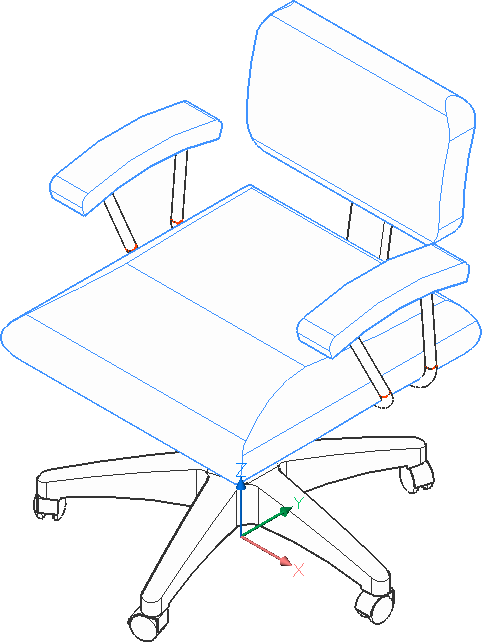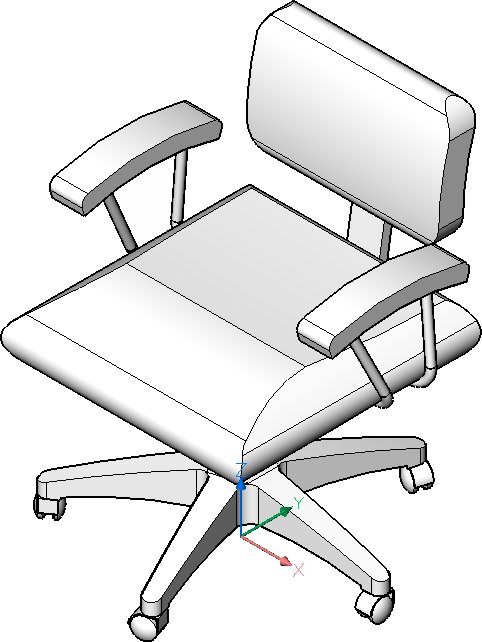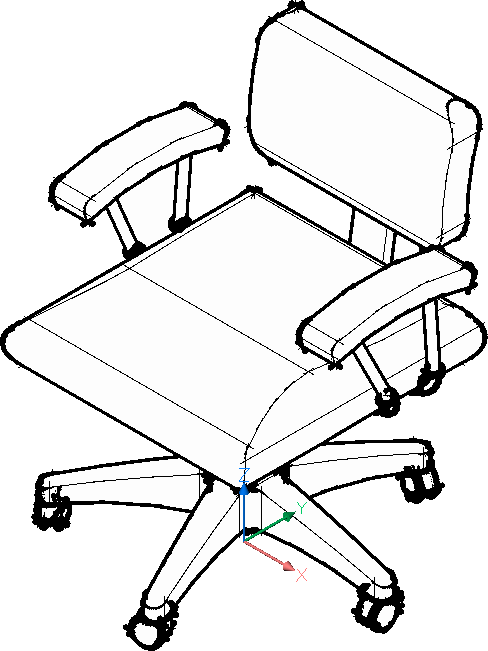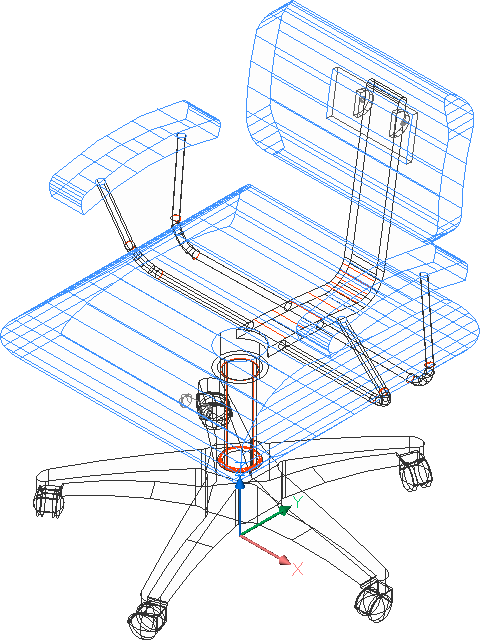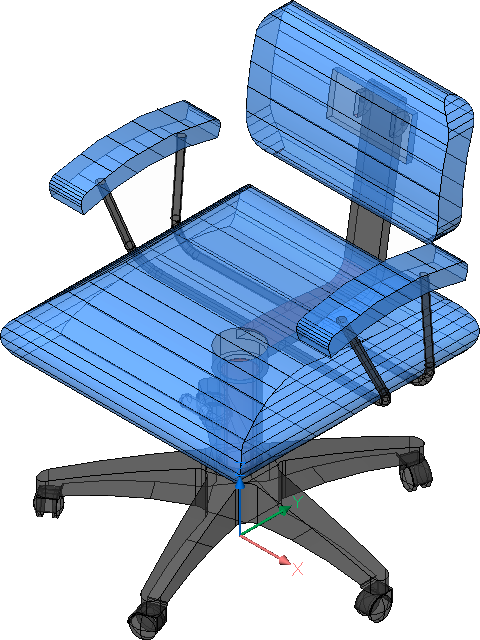-STILIVISUAL
Gestisce gli stili di visualizzazione.

Descrizione
Il comando imposta e gestisce gli stili di visualizzazione nella Barra dei comandi.
Opzioni all'interno del comando
- imposta Corrente
- Imposta uno stile di visualizzazione per la finestra di layout corrente. Le opzioni sono:
- wireframe 2d
- Wireframe
- Nascosto
- Realistico
- Concettuale
- Ombra
- ombreggiato con Spigoli
- tonalità di Grigio
- SChizzo
- Raggi X
- Altro
- cORrente
- Altro
- Seleziona uno stile di visualizzazione personalizzato dagli utenti. Ad esempio, i modelli BIM hanno specifici stili di visualizzazione predefiniti, Bim, Plastico, Render e Trasparente.
- cORrente
- Imposta lo stile di visualizzazione corrente.
- Salva come
- Salva lo stile di visualizzazione corrente con un nuovo nome quando si apportano modifiche alle proprietà di uno stile di visualizzazione.
- Elimina
- Elimina uno stile di visualizzazione in base al nome. Lo stile attualmente in uso e quelli definiti dal programma non possono essere eliminati.
- ?
- Elenca i nomi degli stili di visualizzazione disponibili nel disegno: