3DPOLY command
Creates a 3D polyline.

Icon: ![]()
Alias: 3P
描述(D)
Creates a single 3D polyline entity with multiple line segments by specifying the start and end point of each segment. Options allow you to undo and close the geometry.
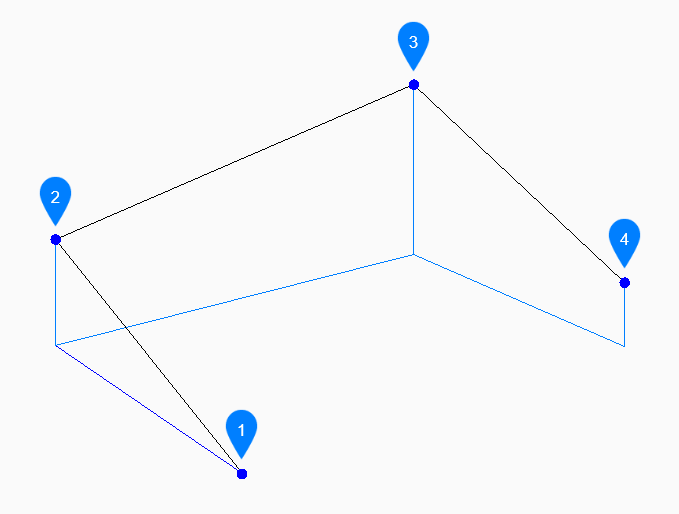
- 起点
- 下一个
- 下一个
- 结束
Methods to create a 3D polyline
This command has 3 methods to begin creating a 3D polyline:
- 指定多段线起点
- 最后点
- 跟随
You can continue adding unlimited segments until you press Enter to end the command.
- 指定多段线起点
- Begin creating a 3D polyline by specifying a start point then:
- Set next point
- Specify the next vertex of the polyline.
- 最后点
- Begin creating a 3D polyline from the last point picked then:
- 下一点
- Specify the next vertex of the polyline.
- 跟随
- Begin creating a 3D polyline from the last drawn arc or line segment, following its angle, then:
- 下一点
- Specify the length of the segment. Picking a point only determines the length since the angle follows the last segment.
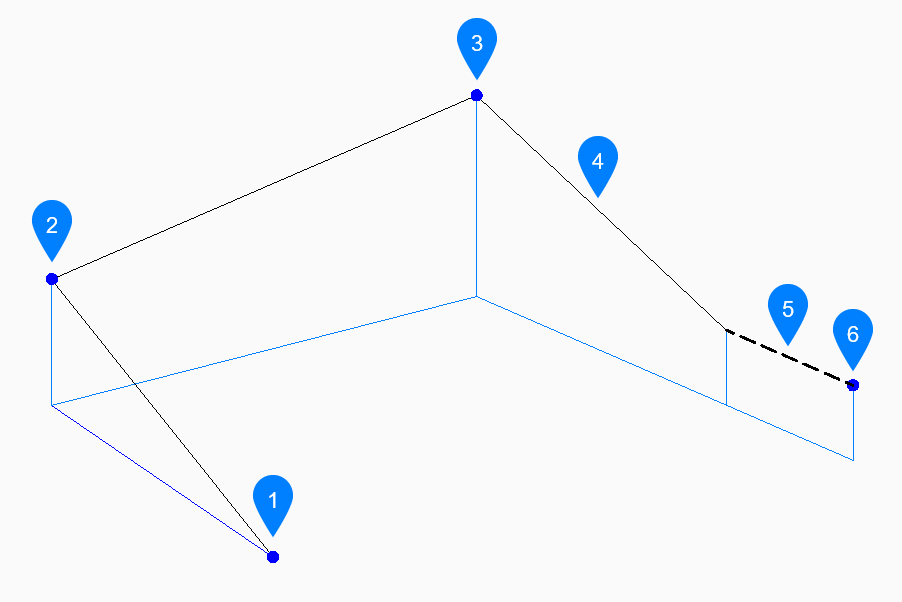
- 起点
- 下一个
- 下一个
- Last Drawn Segment
- 跟随
- 结束
Options within the 3DPOLY command
After you begin creating a 3D polyline, the following options may be available:
- 撤销(U)
- Undo the last 3D polyline segment and continue drawing from its previous start point.
- 关闭
- Automatically draw a 3D polyline segment from the end point of the last segment to the start point of the first segment. This ends the command.
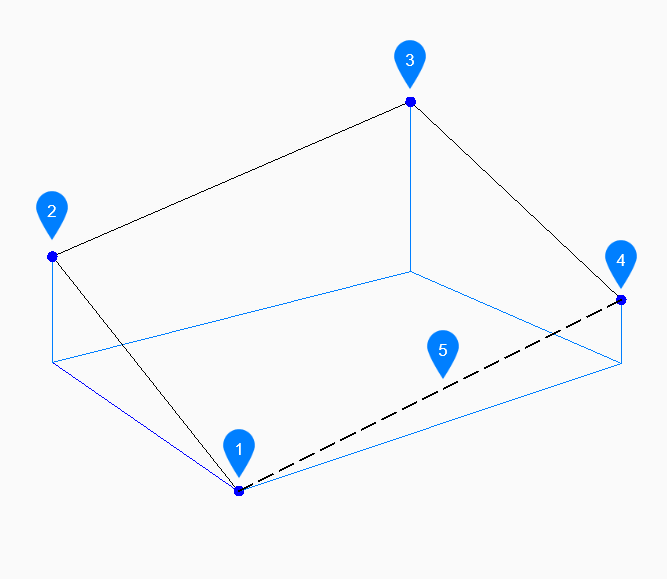
- Start/End
- 下一个
- 下一个
- 下一个
- Last drawn segment

