AI_BOX command
Creates a 3D polyface mesh in the shape of a box.

Icon: ![]()
描述(D)
Creates a 3D polyface mesh in the shape of a rectangular or square box. Choose from a combination of options including corner, length, width, height, cube, and rotation angle.
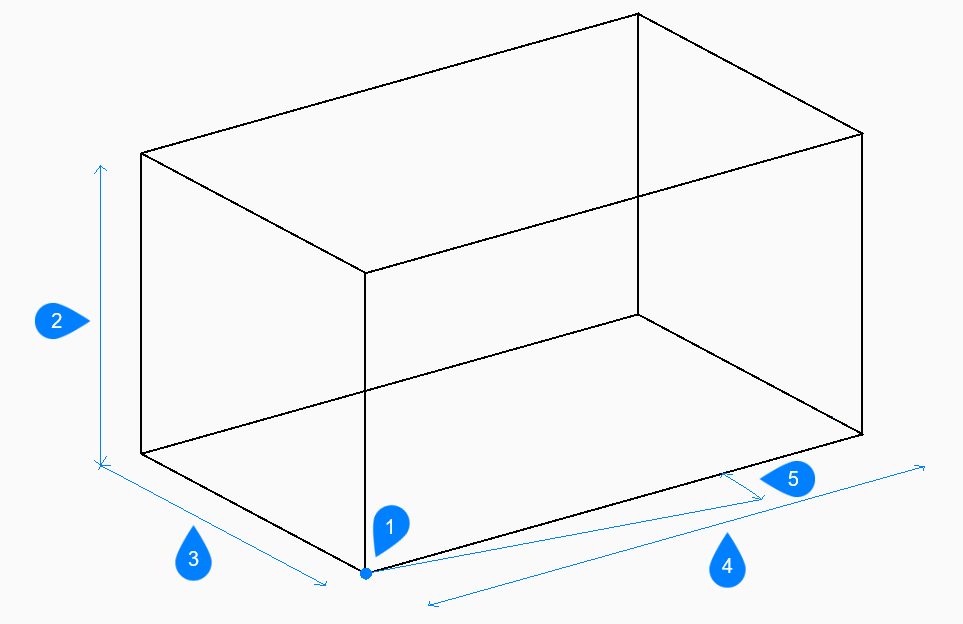
- 矩形体角点
- 高度
- 宽度
- 长度
- 旋转角度
Methods to create a box
here is one method to begin creating a box:
- 矩形体角点
- 矩形体角点
- Begin creating a box by specifying a corner for the base of the box then:
- 指定矩形体边长
- Specify the length of the box.
- Set width of box
- Specify the width of the box.
- 指定矩形体高度
- Specify the height of the box.
- Rotation angle for box
- Specify the rotation angle of the base of the box in the xy-plane. The default is 0.
Option within the AI_BOX command
After you begin creating a box, the following option may be available:
- 立方体(C)
- Specify a single distance to use for the length, width, and height of the box.
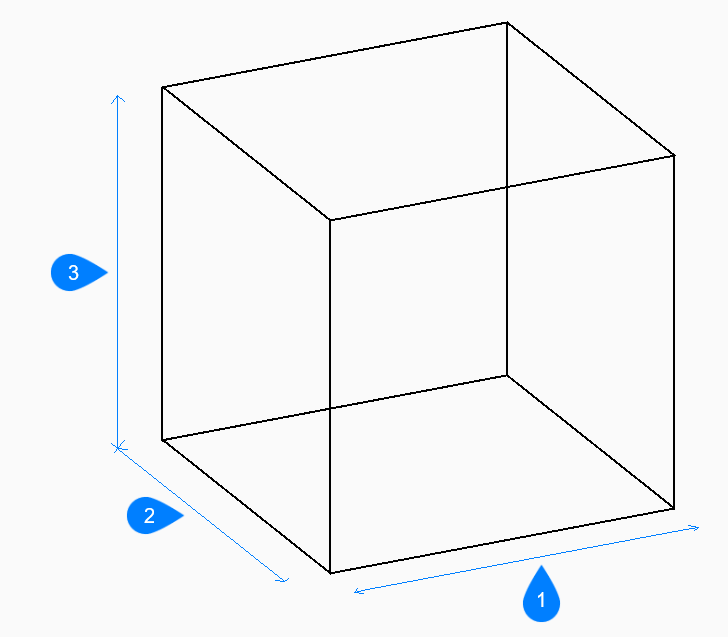
- 长度
- 宽度
- 高度

