Comando RILEVASERIE
Crea serie di entità (2D o 3D) in base ai modelli di entità trovati.

Descrizione
Cerca i modelli di entità in un insieme di entità selezionate (2D e/o 3D) e le converte in entità serie. L'utilizzo di RILEVASERIE per sostituire gli insiemi di entità con serie aggiunge struttura al disegno e riduce le dimensioni del file.
Note: Questa funzionalità è stata estratta dal comando BLOCKIFY dove non è più disponibile.
Metodi
Esistono due metodi per rilevare le serie:
- Entità multiple di origine.
- Un'unica entità di origine
Note: Viene visualizzato il pannello Contesto Comando il quale consente di scegliere quali dei modelli trovati utilizzando il metodo selezionato verranno convertiti in serie.
I passaggi per utilizzare il comando RILEVASERIE sono:
- Selezionare le entità in cui si desidera trovare le serie.
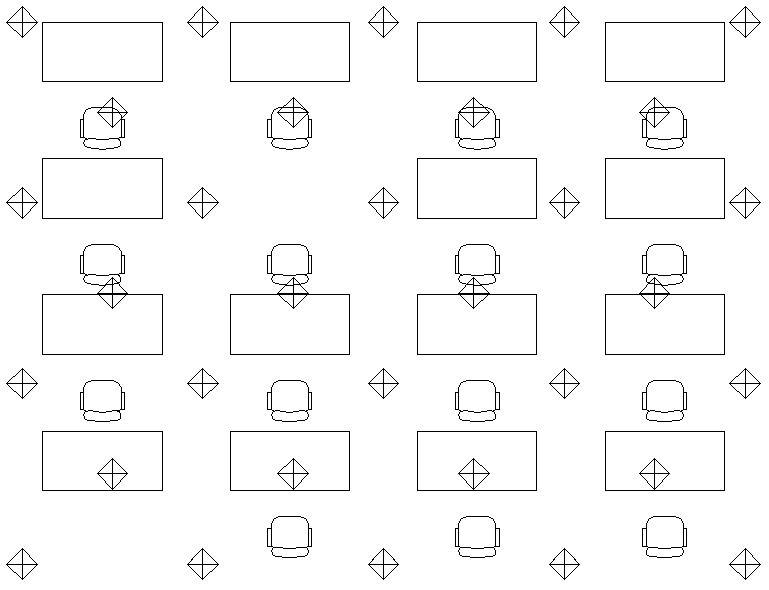
- Scegliere una delle due modalità di rilevamento della serie:
- Rileva i modelli con più entità di origine (è necessario selezionare le entità di origine dei modelli da trovare).
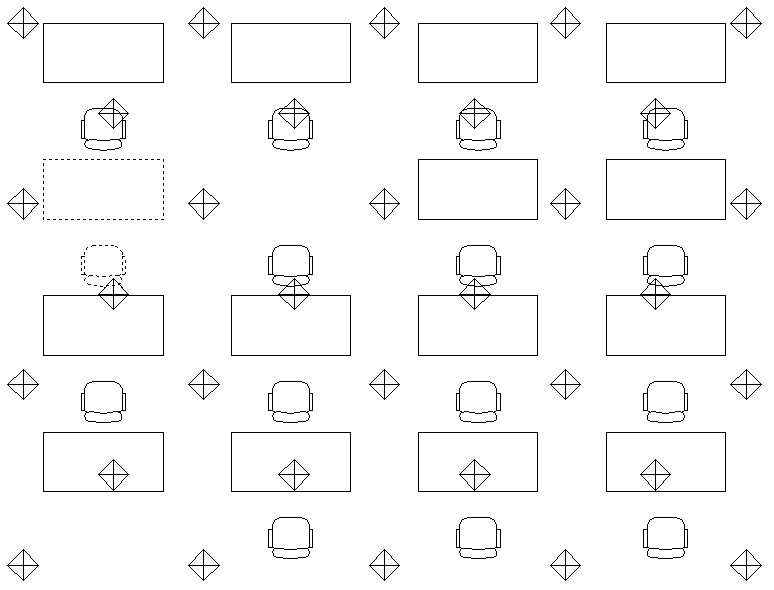
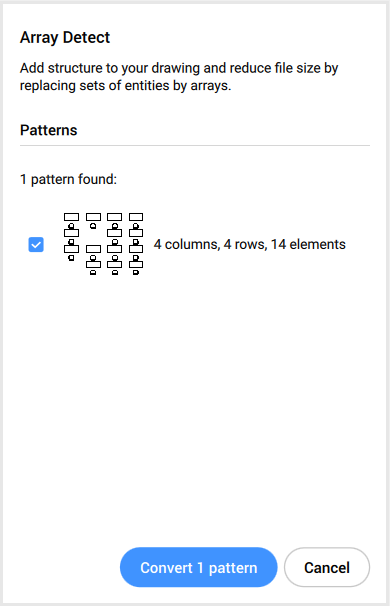
- Rileva tutti i modelli con un'unica entità di origine (non è necessaria alcuna selezione di entità).
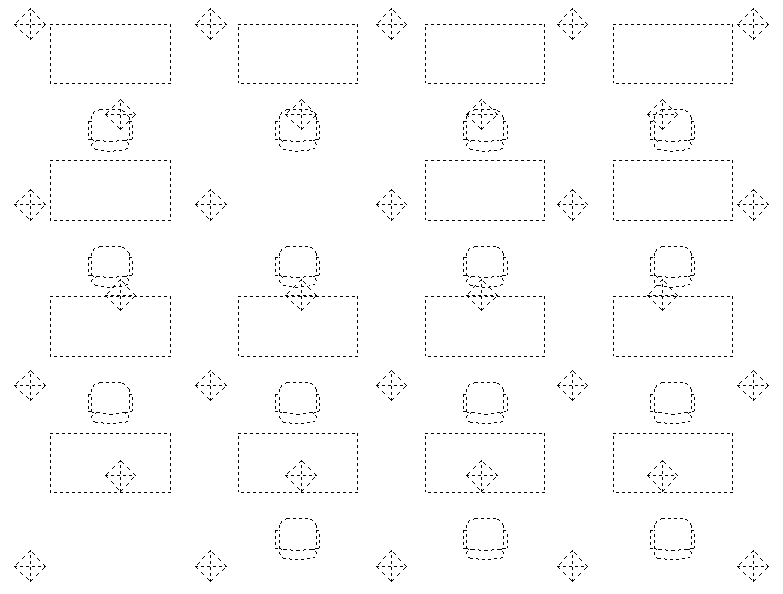
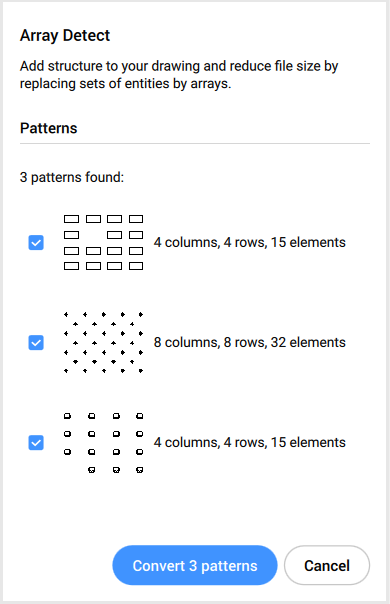 Note: Per ridurre il numero di modelli di entità singola rilevati, è possibile utilizzare il comando BLOCKIFY prima di utilizzare il comando RILEVASERIE.
Note: Per ridurre il numero di modelli di entità singola rilevati, è possibile utilizzare il comando BLOCKIFY prima di utilizzare il comando RILEVASERIE.
- Rileva i modelli con più entità di origine (è necessario selezionare le entità di origine dei modelli da trovare).
- Specificare quali dei modelli trovati devono essere convertiti in serie.
Opzioni all'interno del comando
- seleziona Entità di origine
- Rileva i modelli con entità multiple di origine.
- rilevamento automatico delle serie di Singole entità
- Rileva tutti i modelli con un'unica entità di origine
- Converti selezionati
- Converte in serie tutti i modelli selezionati nel pannello Contesto Comandi.
- converti Separatamente
- Esegue lo zoom sequenziale della vista su ogni modello trovato e consente di scegliere se convertirlo in serie.

