ATTIN command (Express Tools)
Inserts block attribute information into the current drawing from an external TXT file.
Icon: 
Description
Reads the input .txt file and processes each line. If a block reference with the same handle and block name as the row it is processing is found in the current drawing, it applies the attribute changes to that block.
Method
Opens the Enter file name for attribute input dialog box that allows you to select an external .txt file.
The file contains information of the block references ordered in a table. The HANDLE and BLOCKNAME columns give the handle and block name of a block reference. The additional columns give the values of the block attributes. Each row represents a block reference and its values of the attributes. The ATTIN command will search for differences with the current drawing and adapt it according to the imported file.
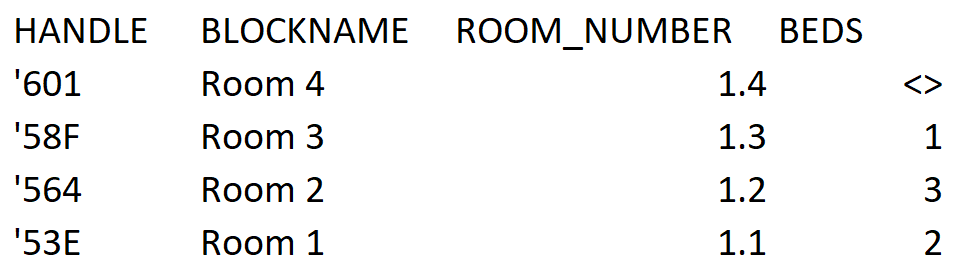
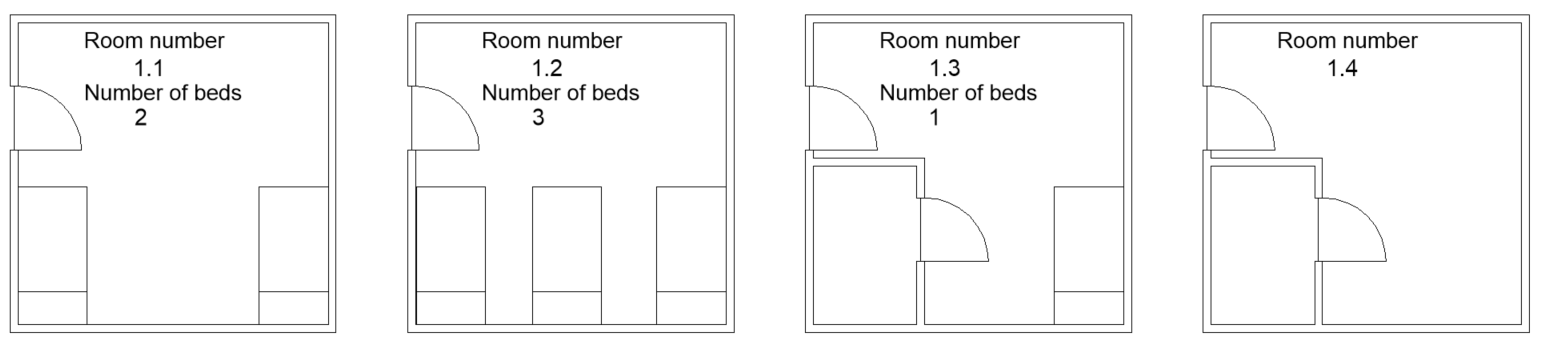
-
Room number 1.1
Number of beds: 2
-
Room number 1.2
Number of beds: 3
-
Room number 1.3
Number of beds: 1
-
Room number 1.4

