BIMDIMENSION command
Dimensioning semi - automatically the selected entities in the viewport.
Note: The command is available only in Paper Space.

Icon: 
This command opens the Bim Dimension command panel.
Method
Select single or multiple entities in the viewport by clicking one by one or with Box selection, apply filters available in the BIM Dimension dialog box and pick the location for dimensions. Press CTRL key to toggle dimensioning options that depend on the selected entities type.
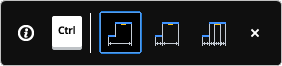
Note: Make sure that the Hot Key Assistant (HKA field in the Status bar) is
ON.
Press Enter for a new selection set.
Note: You can also make a selection by using a python script to query specific
objects (see the BIMPYTHON command).
Options within the command
- place Dimensions
- Pick a point to place the dimensions.
- Undo
- Undo within the command.
- Deselect all
- Removes the selection set.
- Select direction
- Selects the direction for the dimensions.
- x-y align
- Dimensions will be aligned with x, y axis (default direction).
- Angle
- Dimensions will be oriented with the specified angle.
Bim Dimension command panel
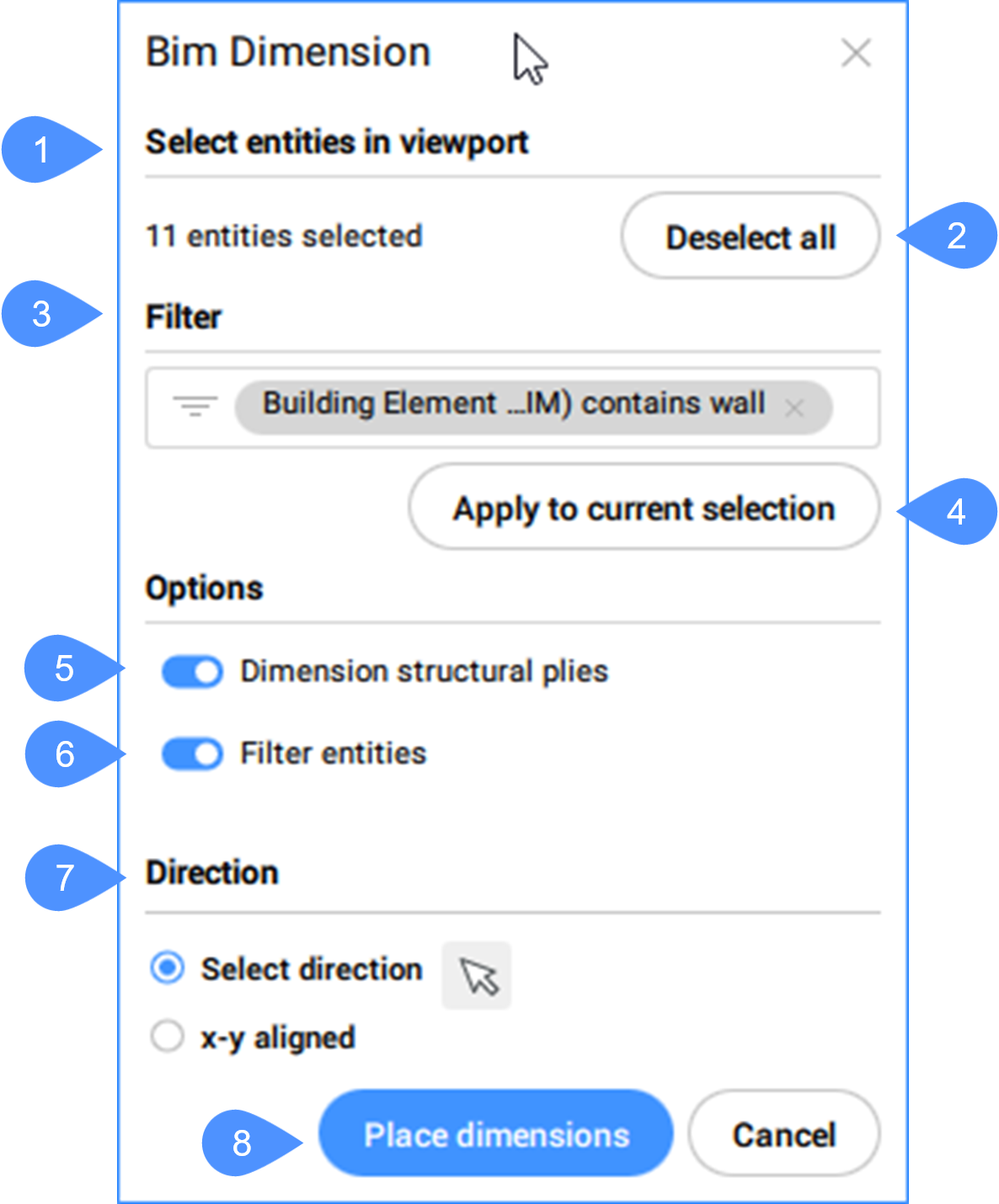
- Select entities in viewport
- Deselect all
- Filter
- Apply filter to current selection
- Dimension structural plies
- Filter entities
- Direction
- Place dimensions
- Select entities in viewport
- Shows the number of selected entities.
- Deselect all
- Deselects all entities.
- Filter
- Allows to filter the selected entities by adding one or more parameter filters from the drop down list.
- Apply filter to current selection
- Applies the filter to current selection.
- Dimension structural plies
- Chooses to dimension or not the plies of a wall with Function equal to Structure.
- Filter entities
- Toggles the display of the Filter selection section.
- Direction
- Indicates the direction for the dimensions.
- Select direction
- Allows to define a direction by pressing the arrow from the right side and specify an Angle. The default direction is x, y axis.
- x-y align
- Dimensions will be aligned with x, y axis (horizontal or vertical).
- Place dimensions
- Specifies the place for dimensions.

