BIMSPLIT command
Splits segmented solids into separated solids.

Icon: ![]()
描述(D)
Automatically splits segmented solids into separated solids and allows to split a solid using a selection of cutting faces.
方式
Select a 3D solid or one or more faces.
%;- To select a 3D solid, make sure that the value of SELECTIONPREVIEW system variable is 2 or 3; hover over the solid, then hit the TAB key until the whole solid highlights and click.
- To select a face, place the cursor over a face and click. Faces highlight one by one, regardless of the value of SELECTIONPREVIEW or SELECTIONMODES system variables.
- Inserts, such as windows and doors, which existed in the split solid are removed.
Select 3D solid:
| Solid selected… | …split into 3 separate solids |
|---|---|
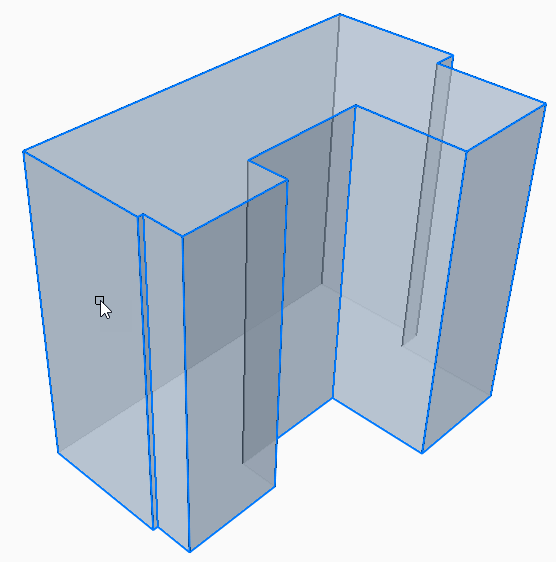
|
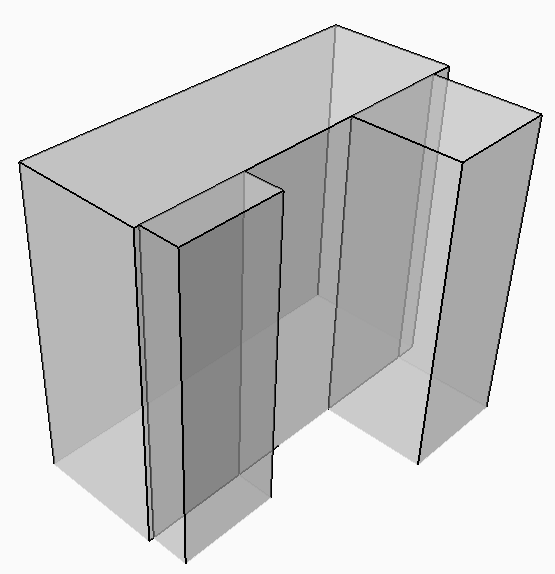
|
选择切割面:
| Two cutting faces selected… | …split into 3 separate solids |
|---|---|
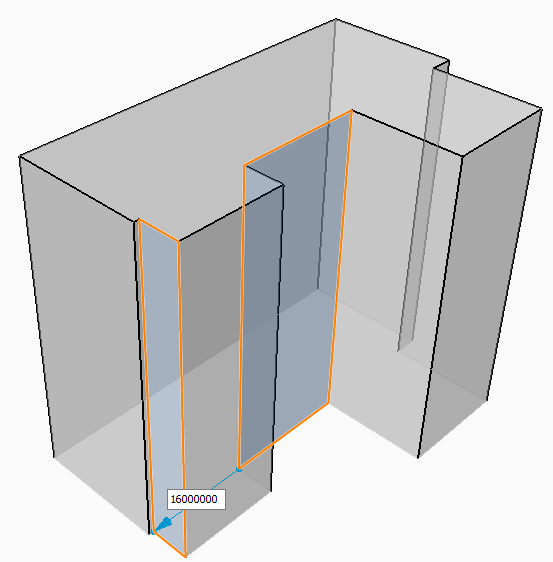
|
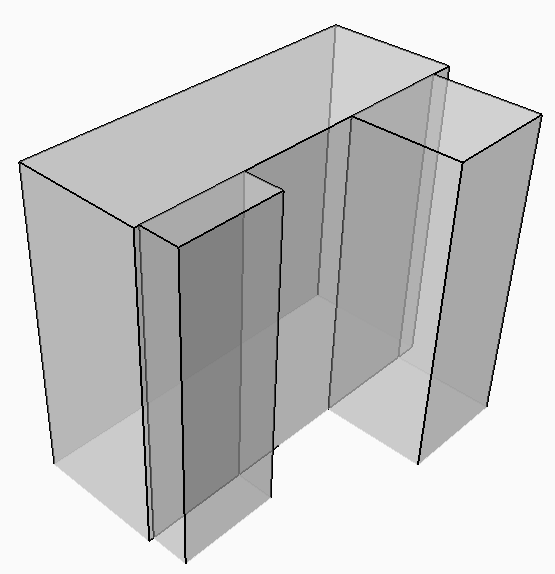
|

