Comando BIMDIVIDI
Divide solidi segmentati in solidi separati.

Icona: 
Descrizione
Divide automaticamente i solidi segmentati in solidi separati e consente di dividere un solido utilizzando una selezione di facce di taglio. Specificamente progettato per riconoscere forme piane e lineari come muri, solai e pilastri, può aiutarti a dividere il modello di massa in entità separate, il che è necessario per un tipico flusso di lavoro BIM.
Metodo
- Seleziona solidi per autodivisione
-
Un metodo consiste nel selezionare un intero solido e lasciare che BIMDIVIDI decida automaticamente dove il solido deve essere tagliato. Questa operazione verrà eseguita lungo le facce di taglio logiche, ottenendo risultati come mostrato nella tabella seguente.
Note: Per geometrie complesse BIMDIVIDI potrebbe non dare il risultato atteso. In tal caso, provare a semplificare suddividendo prima manualmente la geometria in parti più piccole.Solido selezionato... …suddiviso in 7 solidi separati 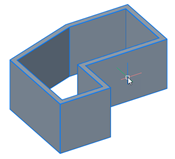
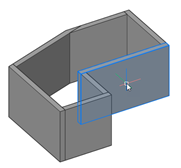
Solido selezionato... …suddiviso in 3 solidi separati 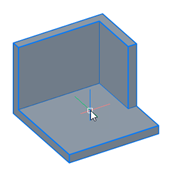
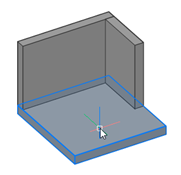
Solido selezionato... …suddiviso in 4 solidi separati 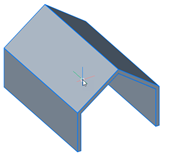
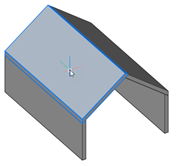
- Seleziona facce di taglio per la divisione manuale
-
Un altro metodo consiste nel selezionare manualmente le facce di taglio. Questo comportamento è simile al comando TRANCIA, con la differenza principale che è possibile selezionare più facce di taglio. Le facce di taglio adiacenti manterranno intatte le rispettive parti dei solidi.
Una faccia di taglio selezionata... …suddivisione in 2 solidi separati 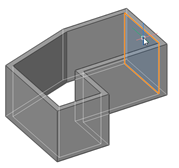
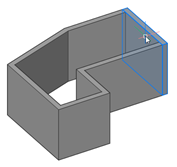
Due facce di taglio selezionate... …suddivisione in 2 solidi separati 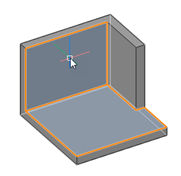
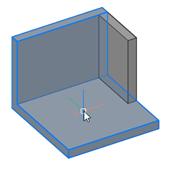
Due facce di taglio selezionate... …suddiviso in 3 solidi separati 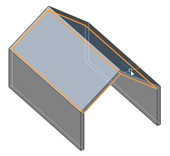
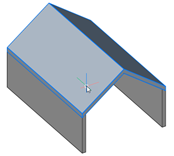 Note: Gli inserti, ad esempio finestre e porte, che esistevano nel solido diviso vengono rimossi.
Note: Gli inserti, ad esempio finestre e porte, che esistevano nel solido diviso vengono rimossi.

