BIMROZCIĄGNIJ polecenie
Rozciąga końce liniowych brył.
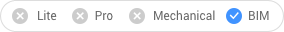
Opis
Rozciąga końce liniowych brył, zachowując wcześniej wykonane połączenia między innymi liniowymi bryłami w całej strukturze.
Metoda
Istnieją dwie metody korzystania z polecenia BIMROZCIĄGNIJ:
- Rozciąganie połączeń strukturalnych.Uwaga: Elementy rozciągane sklasyfikowane jako belka, słup lub pręt.
- Rozciąganie połączeń MEP.Uwaga: Elementy rozciągające sklasyfikowane jako segmenty przepływu.
Przed użyciem polecenia BIMROZCIĄGNIJ upewnij się, że:
- Wyświetlanie boków i końców jest włączone.
- Wyświetlanie osi jest włączone.
- Profile konstrukcyjne są połączone za pomocą Połącz Konstrukcyjnie.
- Połączenia MEP są łączone za pomocą ŁączeniaPrzepływu.
Uwaga: Przed uruchomieniem polecenia należy wybrać końce jednostek, które zostaną zmodyfikowane.
Opcje w ramach polecenia
- Punkt Bazowy
- Określa nowy punkt bazowy, od którego rozpocznie się przemieszczenie.
- Kopiuj
- Tworzy kopię połączonych elementów i umieszcza je w nowej pozycji.
- Cofnij
- Cofa ostatnie polecenie.
- Wyjdź
- Opuszcza polecenie.

