Draws a polyline shaped wall, unconstrained by the X or Y axis.
Method
The command creates walls unconstrained by the X or Y axis. You can define the options through the command context panel that opens when the command is launched, as well as through the Command line.
- Dimensions
- Placement
- Composition
- Spatial location
- Dimensions
- Allows you to define the walls dimensions.
-
- Wall thickness
- Sets the thickness of the walls being created.
-
- Wall height
- Sets the height of the walls being created.
-
- Auto-fill
- Automatically fills in the Wall height field by searching for solids above the wall to connect to.
- Placement
- Allows you to define the walls placement.
-
- Justification
- Allows you to select the wall justification.
-
- Wall top offset
- Sets the top offset from the slab detected above the walls being created.
-
Note: This option becomes unavailable when the Auto-fill option is set to Off.
-
- Wall base offset
- Sets the base offset from the slab detected bellow the walls being created.
- Composition
- Click the browse button (
 ) to open the Compositions dialog box that lets you select a wall composition.
) to open the Compositions dialog box that lets you select a wall composition.
- Spatial Location
- You can accept the automatically assigned spatial location or define a new one by selecting an option from the drop-down menu.
-
- Automatic
- Assigns the detected building and floor to the walls being created.
-
Note: Selecting a different spatial location than the one automatically assigned toggles the Automatic option to Off.

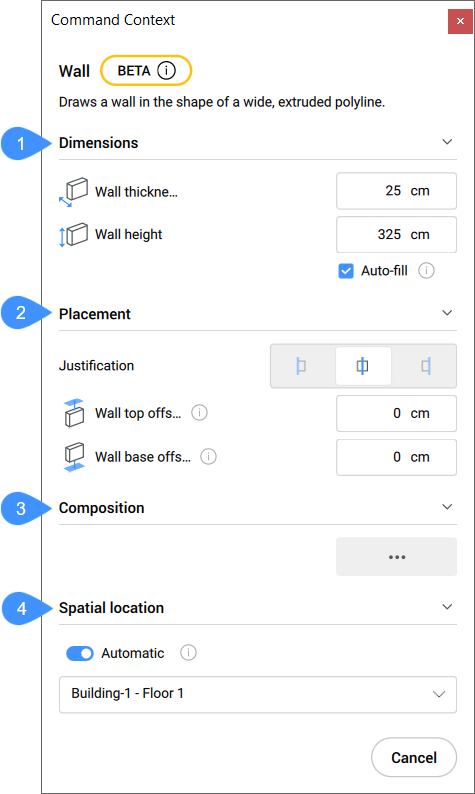
 ) to open the Compositions dialog box that lets you select a wall composition.
) to open the Compositions dialog box that lets you select a wall composition.
