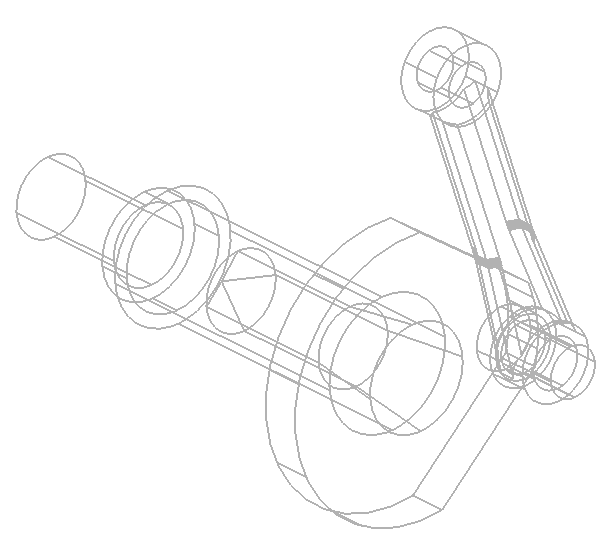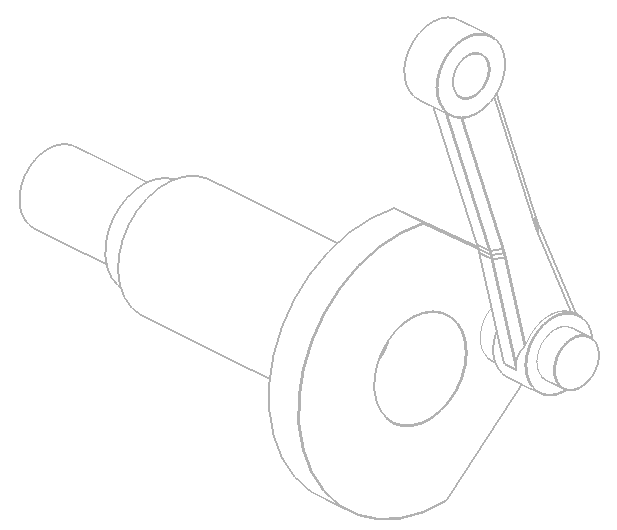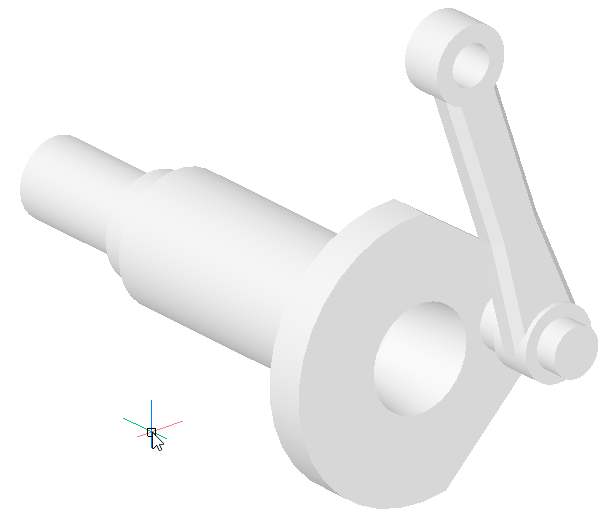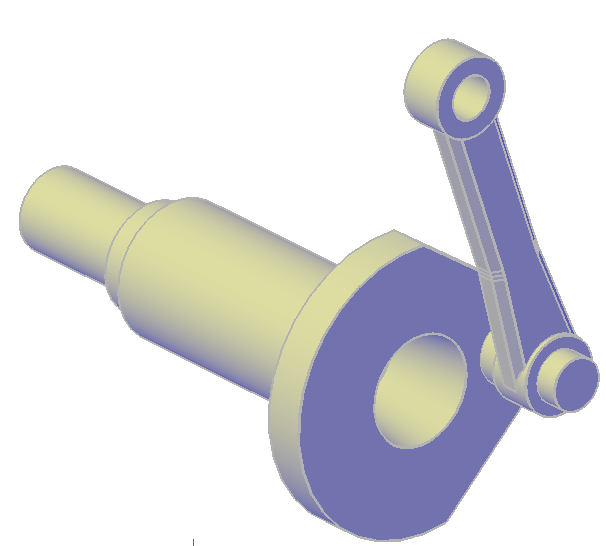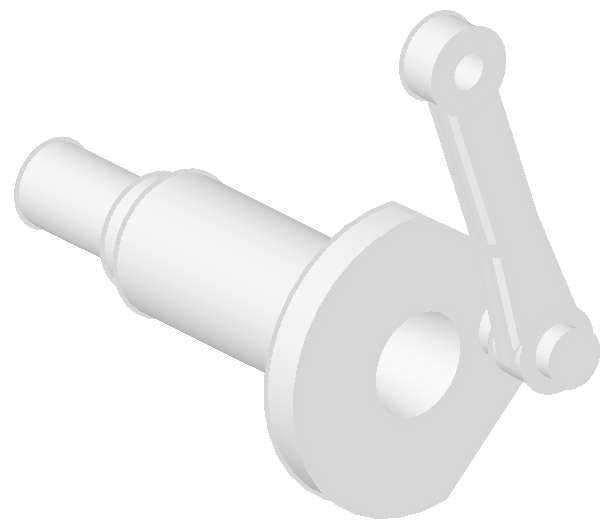Comando BMSTILEV
Applica uno stile di visualizzazione ad un componente meccanico inserito.

Descrizione
Applica uno stile di visualizzazione scelto a tutti o solo ad alcuni componenti inseriti digitando ALL o i nomi dei componenti inseriti, separati da barre (/). I nomi degli elementi componenti fanno distinzione tra maiuscole e minuscole.
Opzioni
- da Finestra
- Applica lo stile di visualizzazione corrente della finestra di layout.
- Wireframe
- Applica lo stile di visualizzazione Wireframe 3D.
- Nascosto
- Applica lo stile di visualizzazione Nascosto.
- Realistico
- Applica lo stile di visualizzazione Realistico.
- Concettuale
- Applica lo stile di visualizzazione Concettuale.
- Modellazione
- Applica lo stile di visualizzazione Modellazione.
- da NOme
- Applica uno stile di visualizzazione con nome.