BTRIM command (Express Tools)
Trims entities to entities nested in blocks and external references.

Method
Choose one or more entities nested in blocks or external references to use as cutting edge (1).
Choose the entity to be trimmed (2).
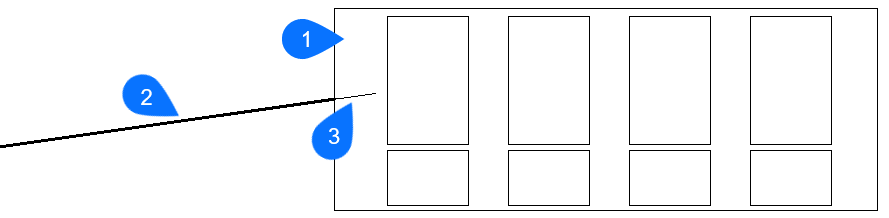
- Cutting edge entity
- Entity to be trimmed
- Trimmed part
Note: Switch to extend mode: press and hold the Shift key to select an entity
to be extended to the nearest boundary entities. See the BEXTEND command.
Options within the command
- Fence
- Selects all entities that cross the selection fence. The selection fence is a series of temporary line segments. The selection fence does not form a closed loop.
- Crossing
- Selects entities within and crossing a rectangular area defined by two points.
- Edge mode
- Toggles between Extend and No extend.
- Projection
- Specifies the projection method used when extending objects.
- eRase
- Deletes selected entities.

