ATTRIBUTIPUNTOCIVILE
Aggiunge o rimuove gli attributi definiti dall'utente ai Punti Civili.

Icona: 
Opzioni all'interno del comando
- Selezionare punti civili
- Consente di selezionare Punti Civili per aggiungere attributi definiti dall'utente.
- ? per elencare gli attributi utente
- Elenca gli attributi definiti dall'utente esistenti nei Punti Civili nella barra dei comandi.
- Aggiungi attributo
- Aggiunge attributi per il Punto Civile selezionato specificando una chiave (nome) e un valore.Gli attributi definiti dall'utente vengono aggiunti alla sezione Attributi utente (1) nel pannello Proprietà.
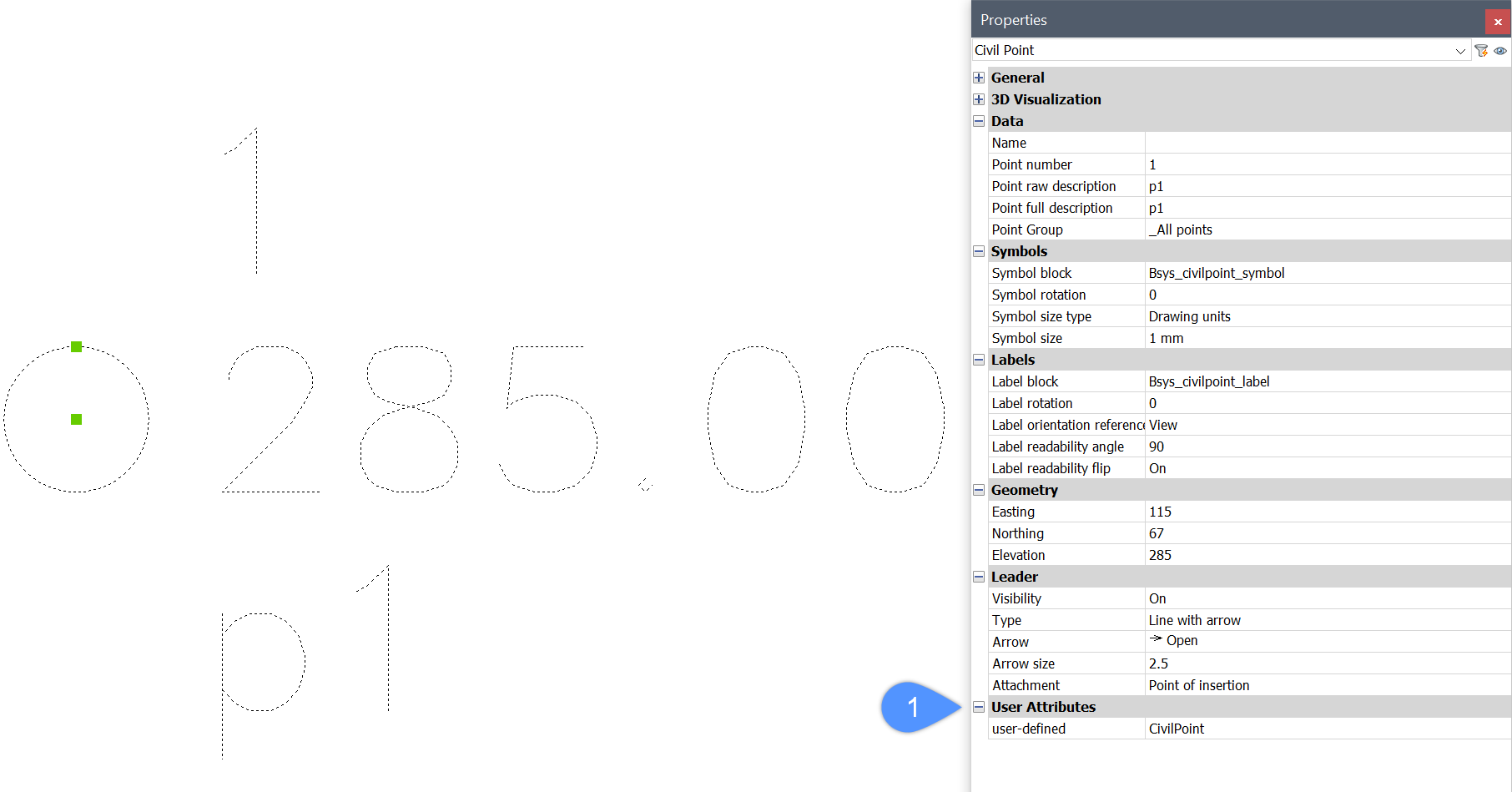
È possibile utilizzare l'editor blocchi per aggiungere un nuovo attributo personalizzato al blocco Simbolo punto Civile. Il nuovo attributo viene aggiunto scrivendo la chiave dell'attributo tra parentesi quadrate: <user-defined>. La chiave dell'attributo può essere scritta come Testo o come definizione di attributo.
Attributo definito dall'utente aggiunto nell'editor a blocchi: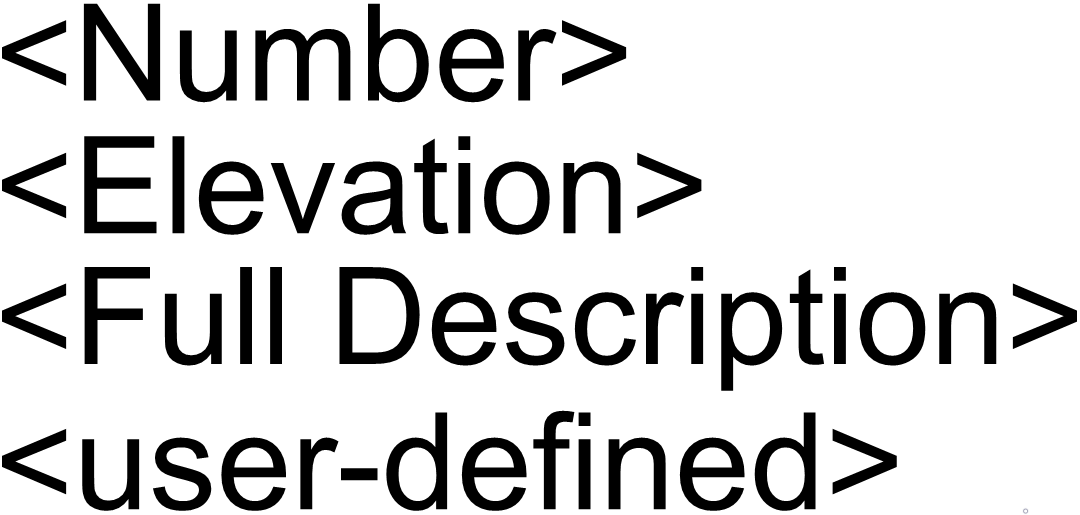 Il blocco Simbolo punto civile visualizzato nella vista Layout:
Il blocco Simbolo punto civile visualizzato nella vista Layout: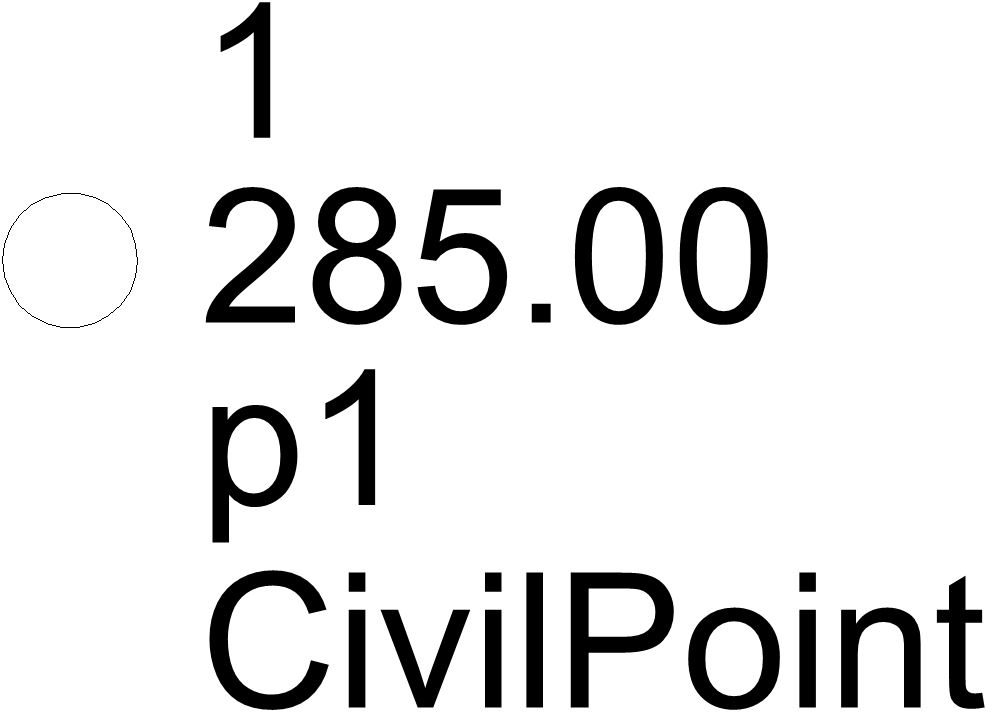
- Rimuovi
- Rimuove gli attributi definiti dall'utente nei Punti Civili in base alle chiavi di attributo specificate.

