CONNECT command
Connects coplanar lines, arcs and/or polylines.

Icon: 
Description
Allows you to connect one or more coplanar lines, arcs and/or polylines whose start and/or end points don’t overlap by trimming and extending as needed. The connected entities are then joined into one or more polylines, when possible.
Method
The command finds and hierarchically closes the gaps between the selected entities. Based on the distribution of gap sizes, small gaps are closed first (see differences between (1) and (2) and the corresponding results). Entities whose extensions do not intersect are ignored.
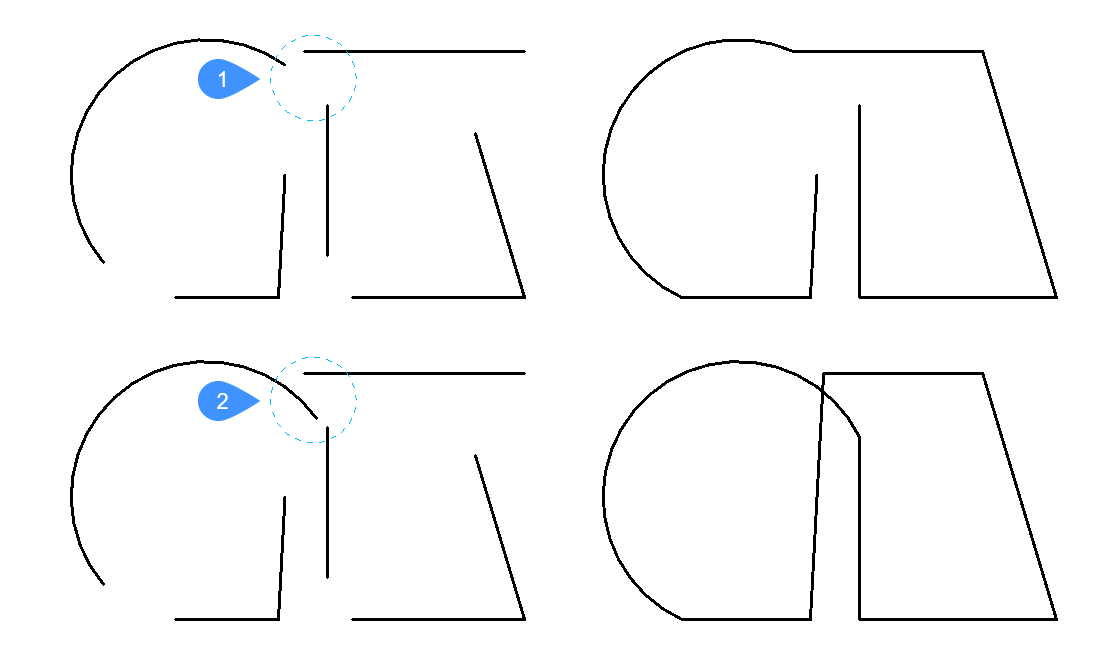
Running the command a second time on the same selection set can result in additional gaps being closed (e.g. gaps between nearly parallel entities (4) ) that were previously considered much larger than the other gaps (3).
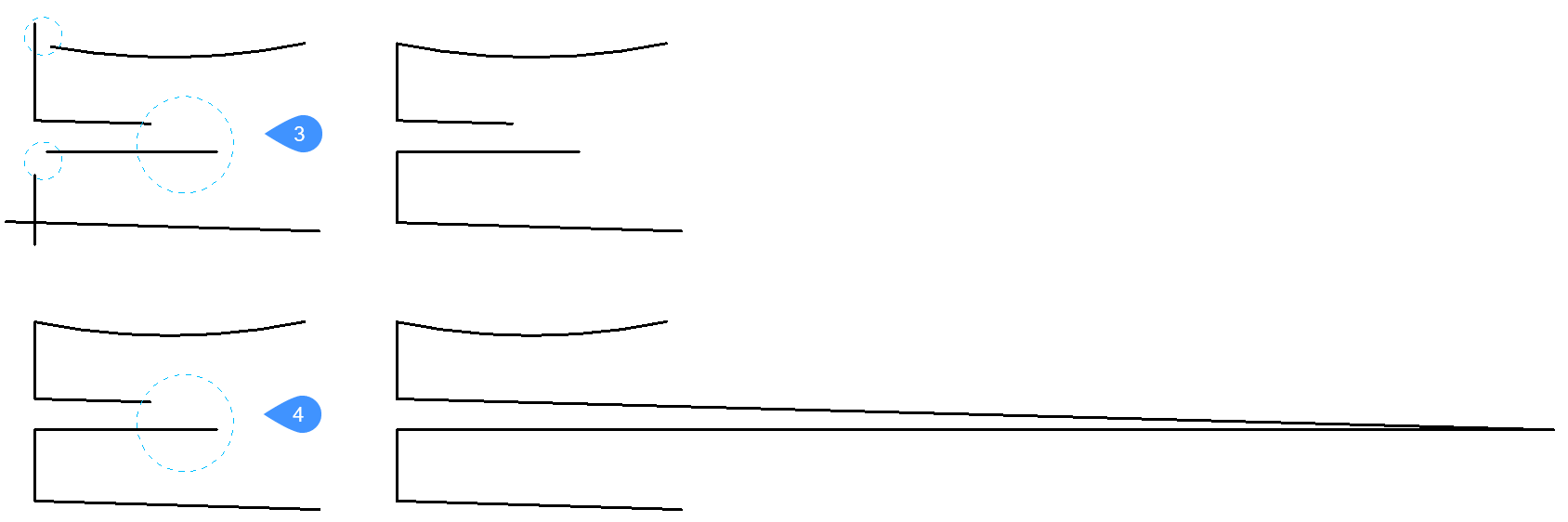
The CONNECT command can also be applied to collinear lines, to combine these into a single line or polyline segment. There can be exceptions when multiple (pairs of) lines converge in the same point. In all cases, smaller gaps are closed first.
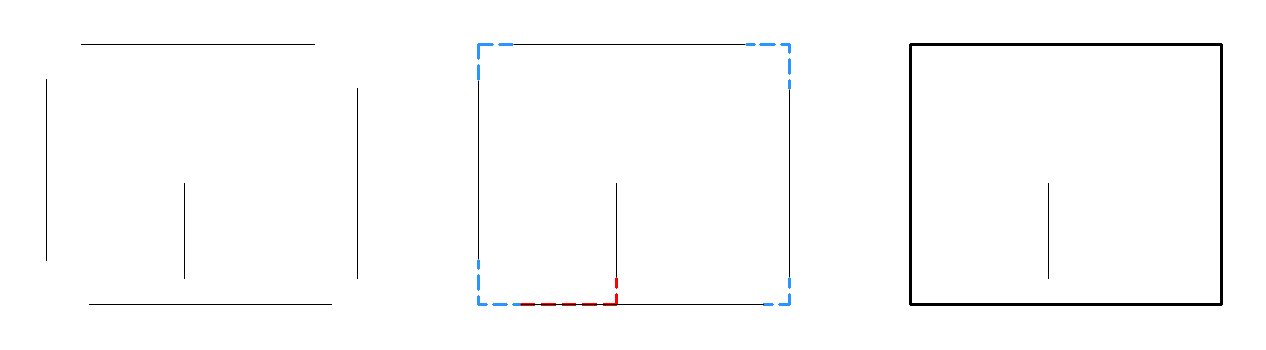
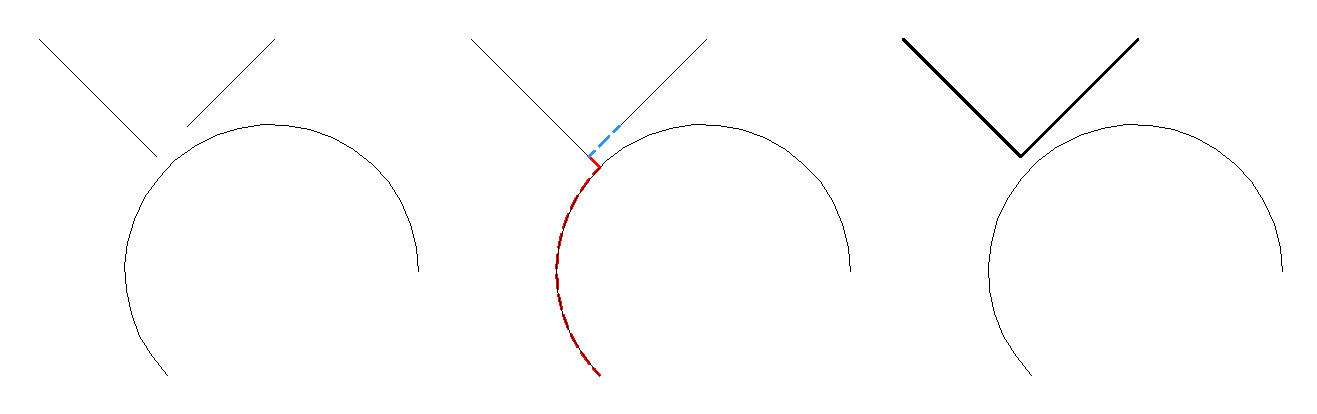
Options within the command
- Select entities
- Lets you select entities to connect.
- Entire drawing
- Selects all entities in the drawing to connect.
- selection options (?)
- Lists all additional selection methods.

