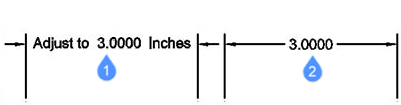DIMEDIT command
Edits particular dimension elements.

Icon: ![]()
Alias: DED, DIMED
描述(D)
Edits the position, angle, and wording of dimension text, and changes the angle of extension lines.
Methods
There are four methods to edit dimensions:
- 编辑文字
- 倾斜
- 旋转文字
- Restore text
Options within the DIMEDIT command
- 编辑文字
-
This option will allow you to edit the existing dimension text.
Use any selection mode to choose the dimension entities to be edited. Use the <> symbols to indicate the default text (1), so that you can insert text in front or behind the default, such as “Adjust to <> inches” (2).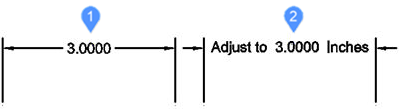
- 倾斜
-
This option will rotate (obliques or slants) the extension lines of selected linear dimensions.
The obliquing angle is measured counterclockwise from the positive x-axis.
Select linear dimensions (1) and enter the obliquing angle (2). The extension lines (3) will become oblique.
- 旋转文字
-
This option will rotate the dimension text.
The dimension text rotation angle is measured counterclockwise from the positive x-axis.
Select the dimension text (1) and enter the angle of dimension text (2).
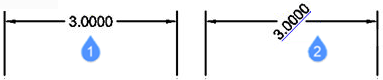
- Restore text
-
This option will restore the dimension text (1) back to its original position (2). This option does not restore edited text or obliqued extension lines.