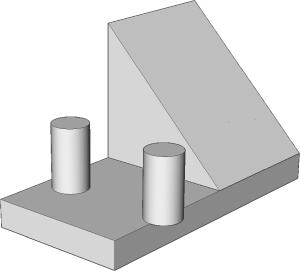Comando DMCOPIAFACCE
Copia una lavorazione da un solido 3D.

Icona: 
Descrizione
Copia un insieme di facce solide 3D che formano una funzione di protrusione o depressione, ad esempio fori, tasche, estrusioni, nervature e le relative combinazioni all'interno dello stesso solido 3D o da un solido 3D a un altro.
Opzioni all'interno del comando
- Seleziona entità
- Selezionare tutte le facce delle funzioni intere.
- Punto base
- Specificare il punto base.
- Punto di inserimento
- Consente di selezionare un punto di inserimento.
- Ruota
- Ruota le facce attorno all'asse Z dell'UCS.
- Multiplo
- Inserire più copie di una funzionalità.
- Modalità
- Passa da un'opzione di taglio all'altra.
- faccia di Posizionamento
- Taglia la funzionalità copiata in modo che si adatti alla faccia di posizionamento.
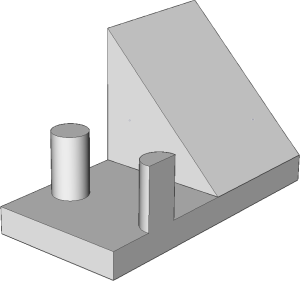
- Seleziona facce
- Taglia la feature copiata in modo che si adatti alla faccia selezionata.
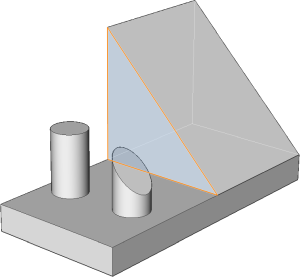
- Nessun taglio
- Non taglia la feature copiata.