Comando ELEV
Modifica l'elevazione e lo spessore degli oggetti selezionati.

Icona: 
Descrizione
Modifica l'elevazione (misurata dal piano x,y nella direzione z) e lo spessore (misurato dall'elevazione) delle entità selezionate.
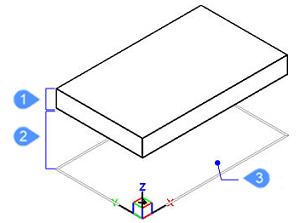
- Altezza
- Elevazione
- piano x,y
Opzioni all'interno del comando
- Nuova elevazione corrente
- Specifica l'elevazione al di sopra o al di sotto del piano x,y. Per un'elevazione negativa, è possibile immettere un valore negativo.
- Nuovo spessore corrente
- Specifica lo spessore. Immettere un valore negativo per lo spessore disegnato verso il basso.

