EXTRUDE command
Extrudes 2D entities to 3D entities.

Icon: ![]()
Alias: EXT
描述(D)
Creates 3D solids or surfaces by extruding opened or closed 2D entities.
Note: Depending on the value of the DELOBJ system variable, the source entities are either retained or deleted, or else you are prompted whether you want the entities deleted or not.
方式
There are two methods to extrude entities:
- Create 3D solids.
- Create surfaces.
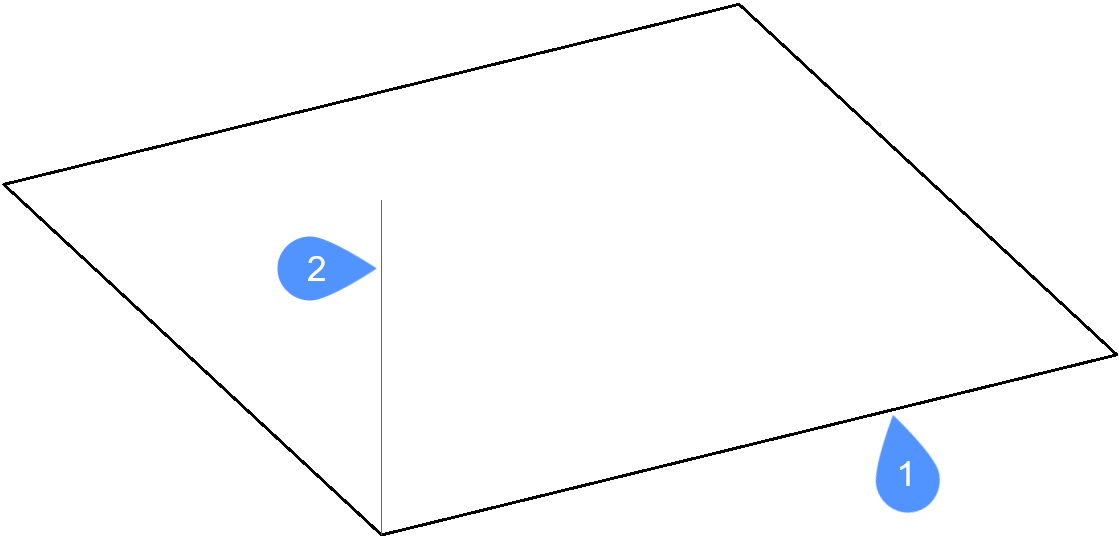
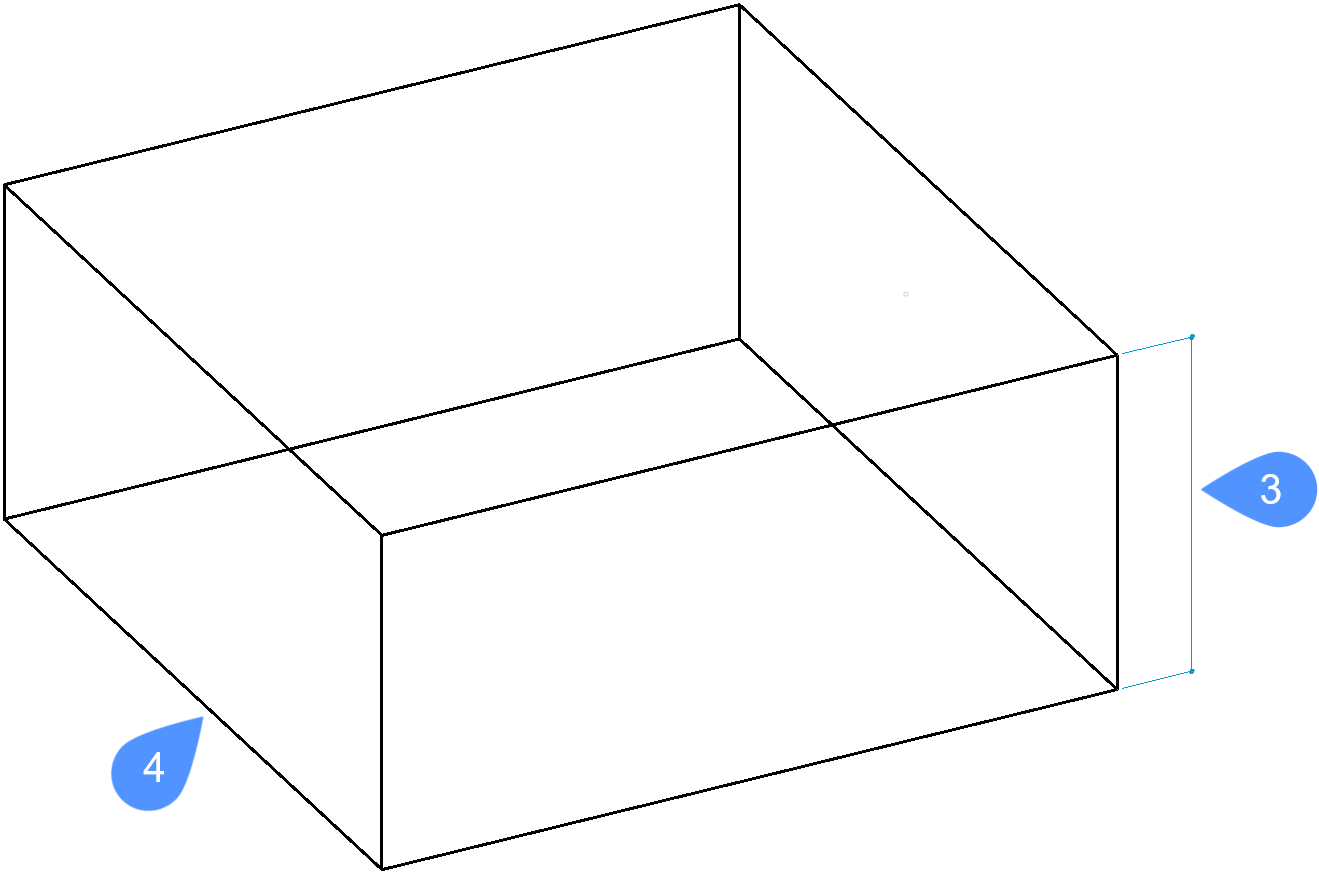
|
|
Options within the command
- 模式
- Determines how 2D entities are extruded.
- 实体(SO)
- Creates 3D solids.
- 曲面(SU)
- Creates surfaces.
- 指定挤出高度
- Allows to set a height of extrusion. The extrusion height is measured perpendicularly to the source entity.
- 方向
- Sets the extrusion direction (up or down) and height at the same time.
- 路径
- Specify the extrusion height and taper by another entity. The program uses the path to determine how to extrude the source entity.
- 锥形角度
- Specifies the taper angle for the extrusion. The angle is measured from the extrusion direction. A negative value tapers outwards.

