SOVRASCRIVIGRAFICA
Modifica temporaneamente l'aspetto delle entità nello spazio modello 3D.

Icona: 
Metodo
SOVRASCRIVIGRAFICA è una funzione di personalizzazione del disegno 3D che consente di sostituire temporaneamente l'aspetto visivo di una selezione specifica di oggetti in base alle proprietà BIM.
Il comando apre il pannello contesto comando Sovrascrittura Grafica 3D che consente di definire quali entità nello spazio modello 3D verranno sostituite e come deve essere modificato il loro aspetto.
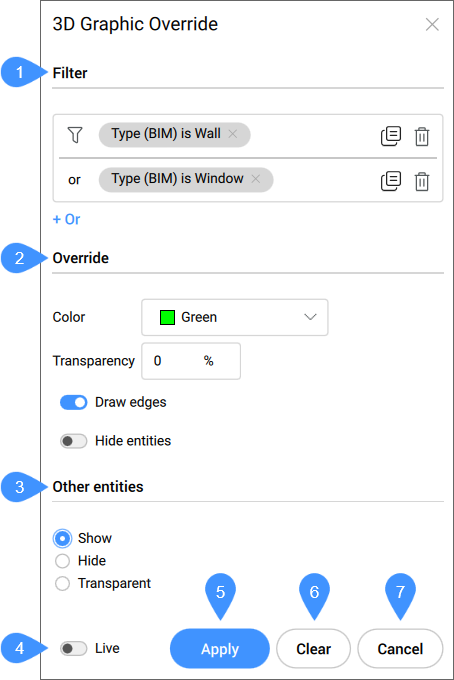
- Filter (Filtro)
- Sovrascrivi
- Altre entità
- Live
- Applica
- Pulisci
- Annulla
- Filter (Filtro)
- Consente di definire quali entità nello spazio del modello 3D verranno sovrascritte impostando uno o più criteri in base alle proprietà BIM, quantità o proprietà personalizzate. È possibile aggiungere righe di filtro per filtrare in base a più combinazioni di parametri. Queste righe vengono separate utilizzando l'operazione logica "OR". Le righe possono essere copiate cliccando sul simbolo di copia o cancellate cliccando sul simbolo di cancellazione.
- Sovrascrivi
- Consente di definire come verrà visualizzata l'entità filtrata.
- Colore
- Consente di selezionare il colore dall'elenco a discesa con i predefiniti o dalla finestra di dialogo Seleziona Colore, più estesa.
- Trasparenza
- Imposta un livello di trasparenza per le entità selezionate.
- Disegna spigoli
- Selezionare l'opzione per disegnare gli spigoli per la selezione filtrata.
- Nascondi entità
- Seleziona l'opzione per nascondere la selezione filtrata.
- Altre entità
- Consente di definire il modo in cui tutte le altre entità, che non incontrano i criteri del filtro, verranno visualizzate nel disegno.
- Visualizza
- Mostra tutte le altre entità nel disegno come di consueto.
- Nascondi
- Nasconde tutte le altre entità che non incontrano i criteri del filtro, isolando visivamente la selezione.
- Trasparente
- Tutte le altre entità diventeranno trasparenti. In questo modo si pone anche una chiara enfasi sulla selezione, ma sarà comunque possibile visualizzare gli altri elementi di costruzione per un contesto visivo.
- Live
- Attivando la modalità Live, ogni modifica apportata alle impostazioni viene applicata immediatamente al modello.
- Applica
- Applica le impostazioni correnti al modello 3D del documento aperto. Questo sovrascriverà qualsiasi sovrascrittura esistente su quel modello.
- Pulisci
- Cancella qualsiasi sovrascrittura esistente del documento aperto corrente.
- Annulla
- Chiude il pannello dei comandi mantenendo attiva la sostituzione sul modello 3D.

