LIVESECTION command
Toggles section views on/off.

Icon: 
Description
Turns the display of the Live Section property of section planes on and off. When on, the insides of 3D models can be viewed.
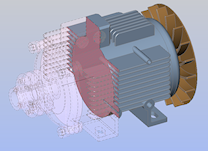
Live sections differ from regular section planes by being interactive. This command requires at least one section plane in a drawing that was made with the SECTIONPLANE command.
Note: If the section was on, then it is turned off -- and vice
versa.
Note: It is recommended to use the Clip Display property
instead of Live Section. The Clip Display status can be set for multiple section
entities simultaneously.

