MISURA
Posiziona punti o blocchi lungo le entità alla distanza equidistante specificata.

Icona: 
Metodo
Specificare l'entità che si desidera misurare e immettere un valore per la distanza del blocco o inserire un blocco. Sull'entità i punti vengono posizionati a una distanza equidistante specificata.
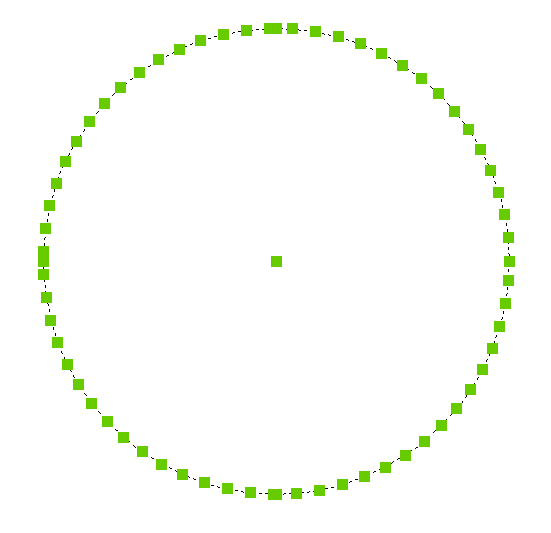
Note: I punti sono in genere invisibili, quindi usare la variabile PDMODE per ingrandirli.
Opzioni all'interno del comando
- inserisci Blocchi
- Inserisce un blocco anziché un punto.
- Allinea blocchi
- Ruota i blocchi in modo che corrispondano all'allineamento dell'entità.

