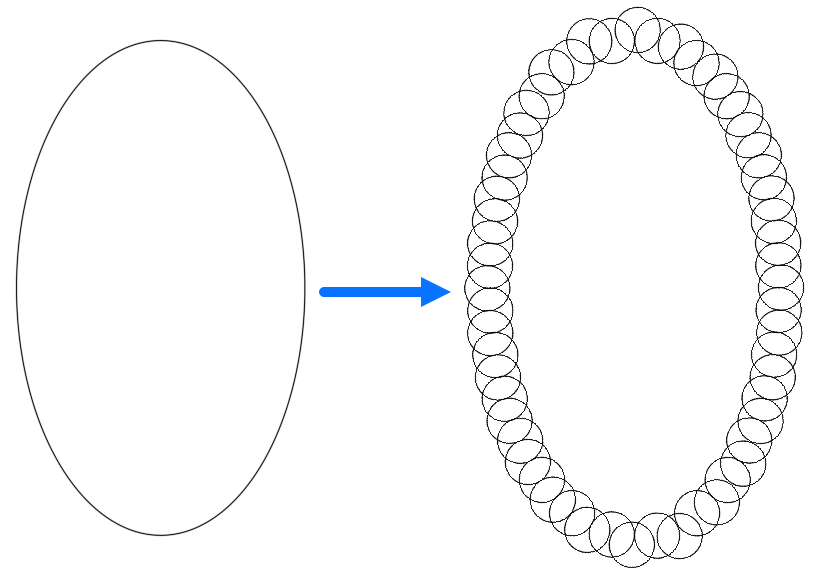MKLTYPE command (Express Tools)
Creates a linetype based on selected entities.
Icon: 
Method
Opens the MKLTYPE - Select Linetype file to create dialog box that allows you to save the linetype definition.
To create the linetype definition:
- Specify the linetype name.
- Specify a linetype description.Note: Press Enter to leave this field blank.
- Specify a start point (1) for line definition.
- Specify an end point (2) for line definition.
- Select the entities you want to use (3 and 4).
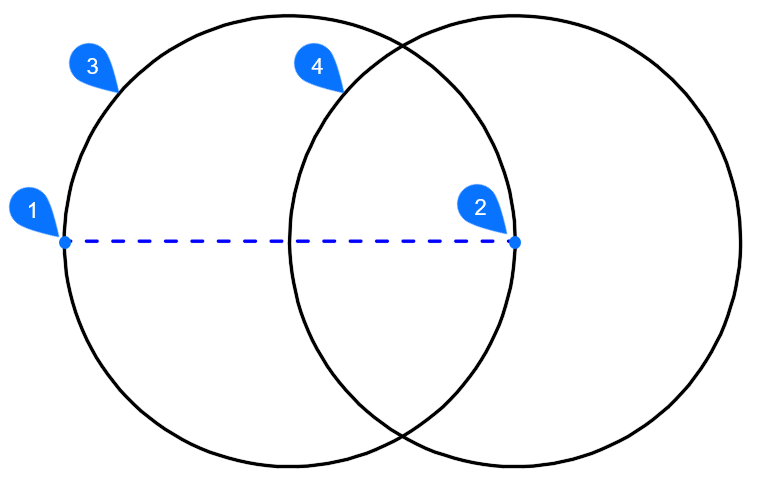
The linetype is automatically loaded in the current drawing.