MKLTYPE (Express Tools)
Crea una definizione di forma in base alla selezione di entità.
Icona: 
Metodo
Apre la finestra di dialogo MKSHAPE - Selezionare il file di Forma da creare la quale consente di salvare la definizione della forma.
Per creare la definizione della forma:
- Specificare il nome della forma.
- Immettere la risoluzione. Maggiore è questo valore, più accurata sarà la rappresentazione della geometria selezionata, ma maggiore sarà il tempo di elaborazione necessario.Note: Il valore della risoluzione verrà arrotondato a un multiplo di 8 e il valore massimo sarà pari a 32.767.
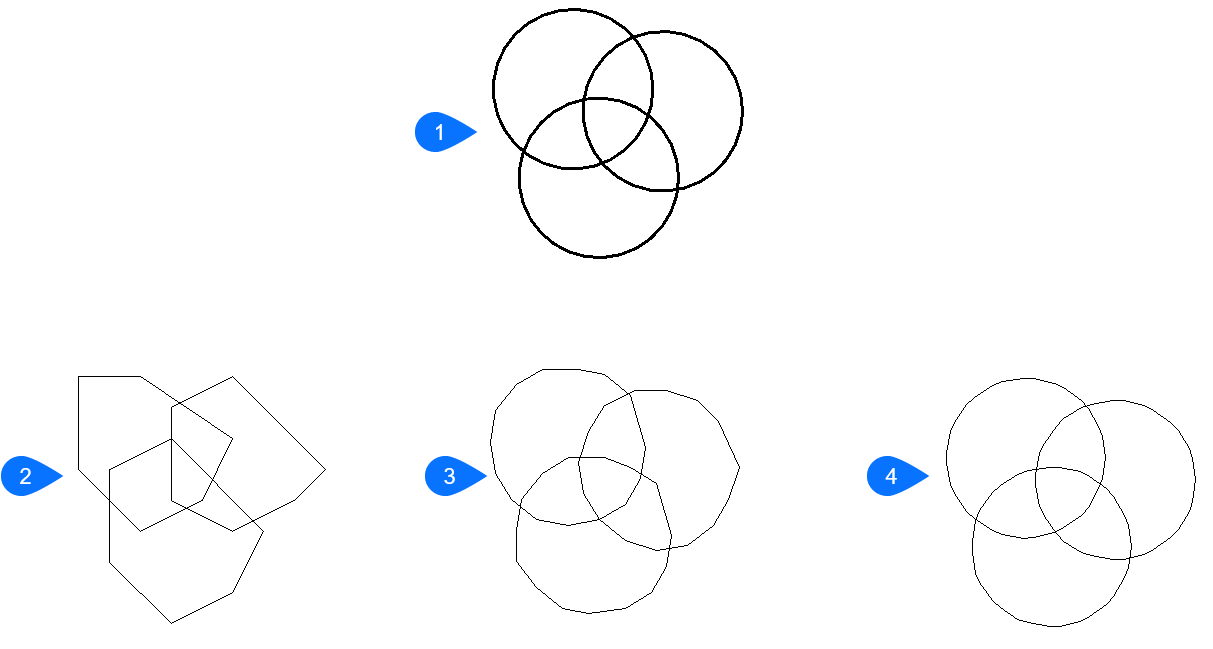
- 1. Oggetti originali
- 2. Risoluzione della forma = 8
- 3. Risoluzione della forma = 48
- 4. Risoluzione della forma = 160
- Specificare un punto base per la forma.
- Selezionare le entità che si desidera utilizzare e premere invio. Verrà creata una forma.
Note: La forma creata può essere inserita nel disegno utilizzando il comando FORMA.
Note: La forma creata può essere caricata in un altro disegno utilizzando il comando CARICA.

