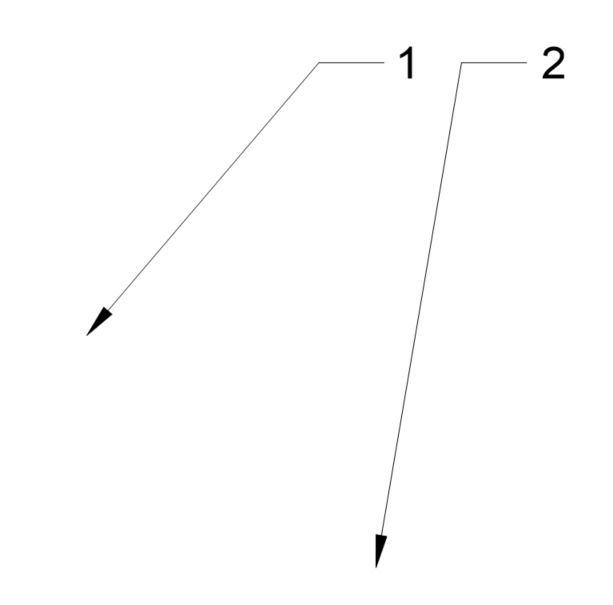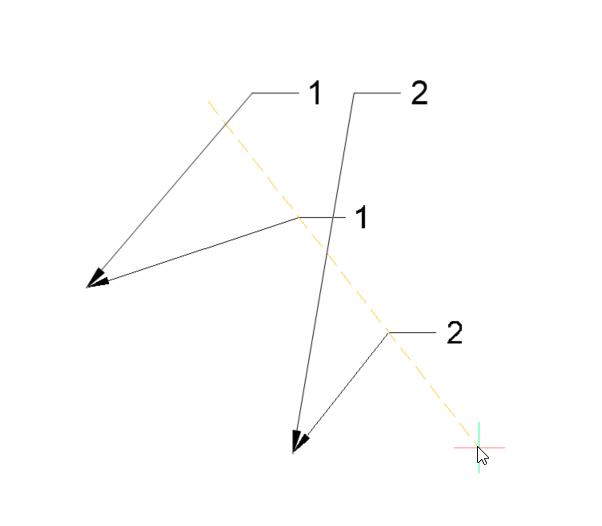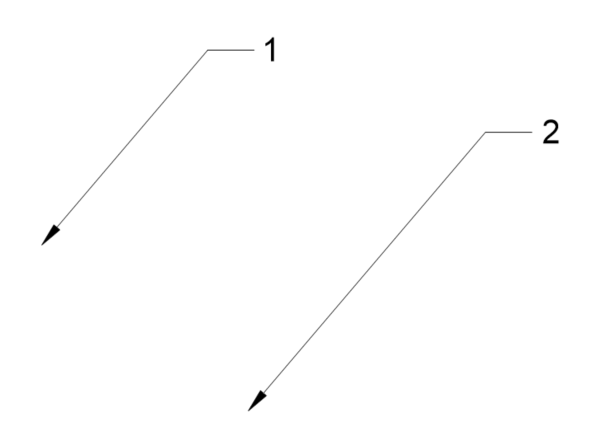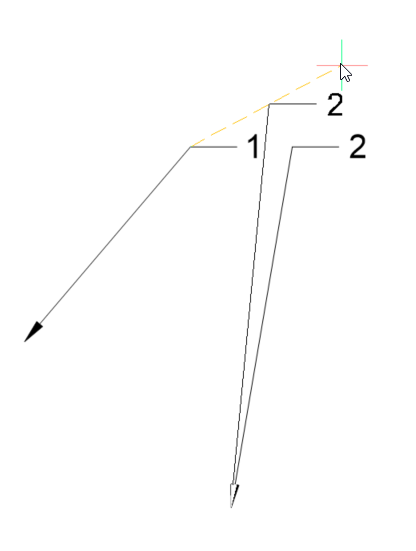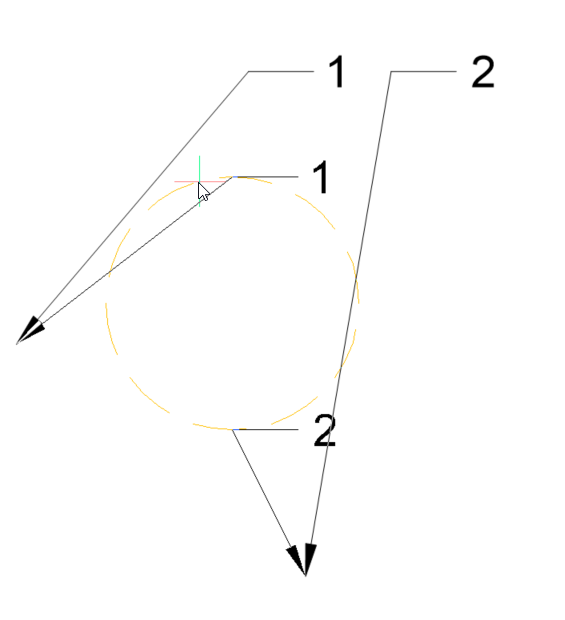ALLMULTIDIR
Allinea i richiami di due o più multidirettrici.

Icona: 
Descrizione
Allinea i richiami di due o più multidirettrici l'uno all'altro, a una polilinea o a una serie attorno a un cerchio. È inoltre possibile specificare la spaziatura tra le multidirettrici.
Metodo
Questo comando offre cinque metodi per allineare le multidirettrici:
- daMultidirettrice
- suPoliLinea
- Parallelo
- Spaziatura
- Cerchio
Opzioni all'interno del comando
- daMultidirettrice
- Allinea le linee di collegamento delle multidirettrici alla linea di collegamento di una multidirettrice selezionata.
- suPoliLinea
- Alline le multidirettrici lungo una polilinea immaginaria.
- Parallelo
- Allinea il segmento delle multidirettrici parallelamente al segmento di una multidirettrice selezionata.
- Spaziatura
- Specifica la spaziatura tra le multidirettrici.
- Cerchio
- Allinea le multidirettrici attorno a un cerchio.