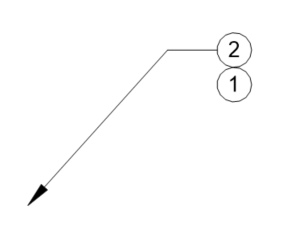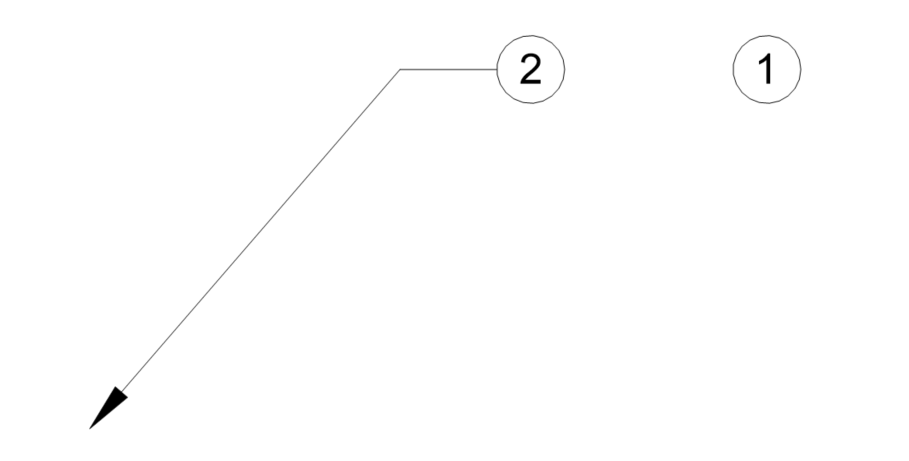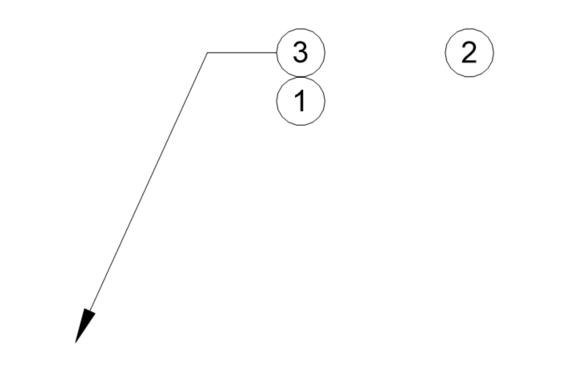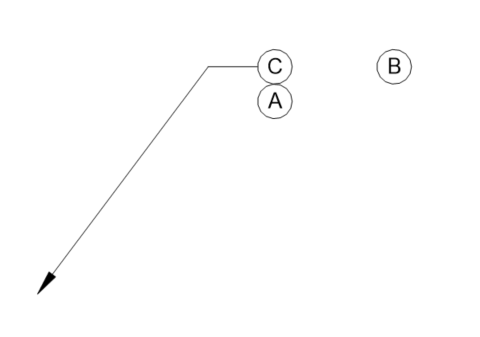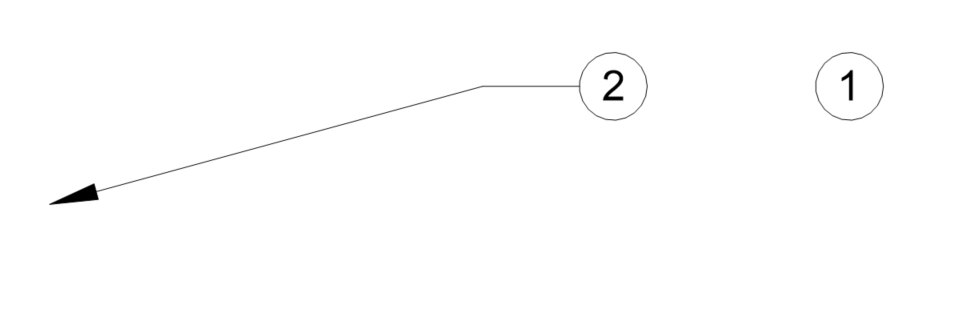MLEADERCOLLECT command
Collects two or more multiline leaders into a single leader.

Icon: ![]()
描述(D)
Collects two or more multiline leaders into a single leader in a horizontal or vertical arrangement. The leaders can be sorted alphabetically.
Note: The command only works with mleaders that have blocks as content.
方式
There are five methods to collect multileaders:
- 垂直(V)
- 水平(H)
- 环绕
- 排序
- 折叠
Options within the command
- 垂直(V)
- Arranges the content blocks vertically to a single leader.
- 水平(H)
- Arranges the content blocks horizontally to a single leader.
- 环绕
- Arranges the content blocks horizontally to a maximum width, and then places the remaining blocks in the row below.
- 排序
- Sorts the content by name.
- 无
- Does not sort the blocks.
- 升序
- Sorts from A to Z.
- 降序
- Sorts from Z to A.
- 折叠
- Arranges the content blocks horizontally to a single leader.