MLINE command
Creates an mline.

Icon: 
Alias: ML
Description
Creates a single mline entity with multiple parallel lines and segments by specifying the start and endpoint of each segment. The mline is based on the current multiline style. Options allow you to specify the justification and scale.
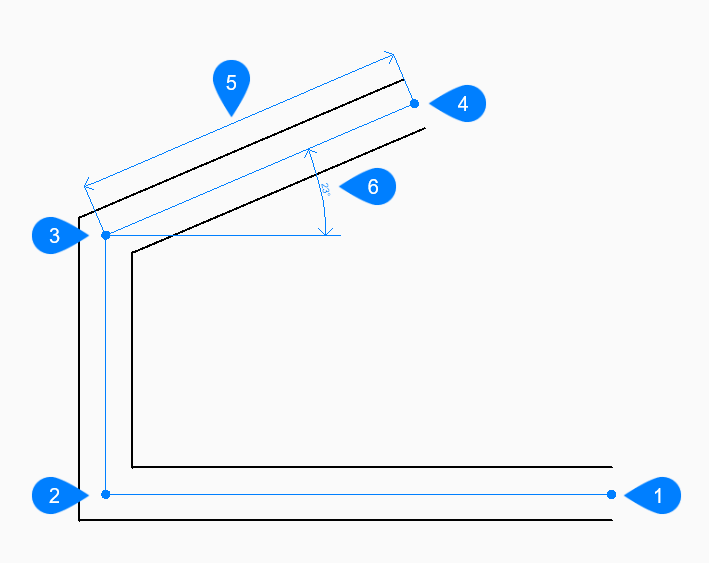
- Start
- Next
- Next
- End
- Length
- Angle
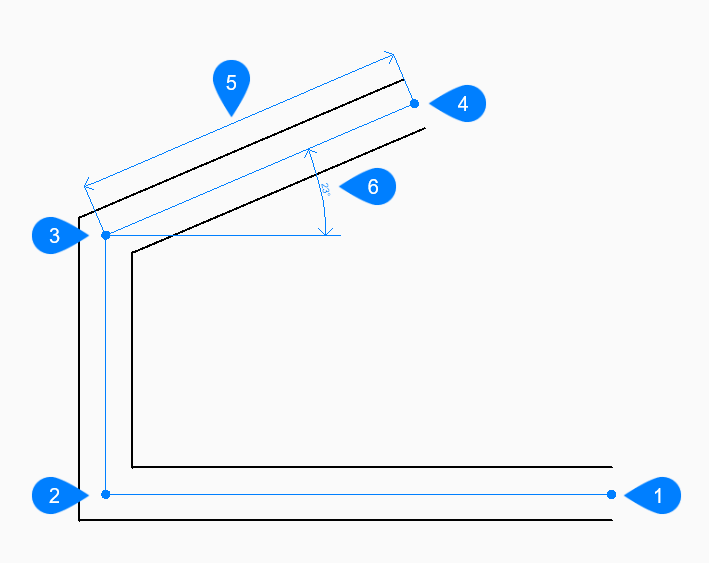
- Start
- Next
- Next
- End
- Close
Methods to create an mline
This command has 3 methods to begin creating an mline:
- Start of line
- Last point
- Follow
You can continue adding unlimited segments until you press Enter to end the command.
- Start of line
- Begin creating an mline by specifying the start point then:
- Set end point
- Specify the endpoint of the mline segment.
- Last point
-
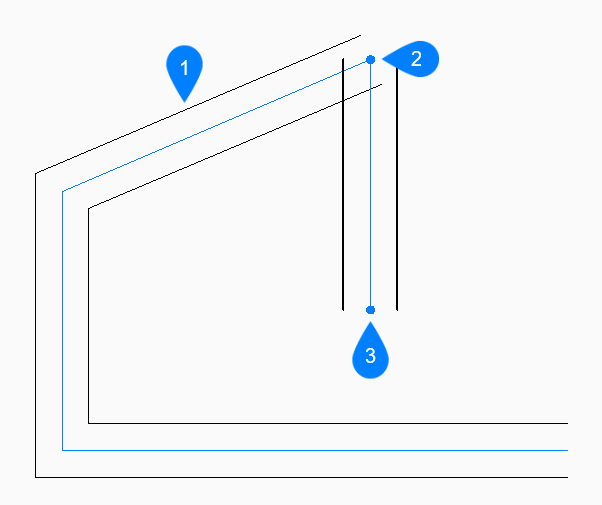
- Last drawn segment
- Last point
- End point
- Set end point
- Specify the endpoint of the mline segment.
- Follow
-
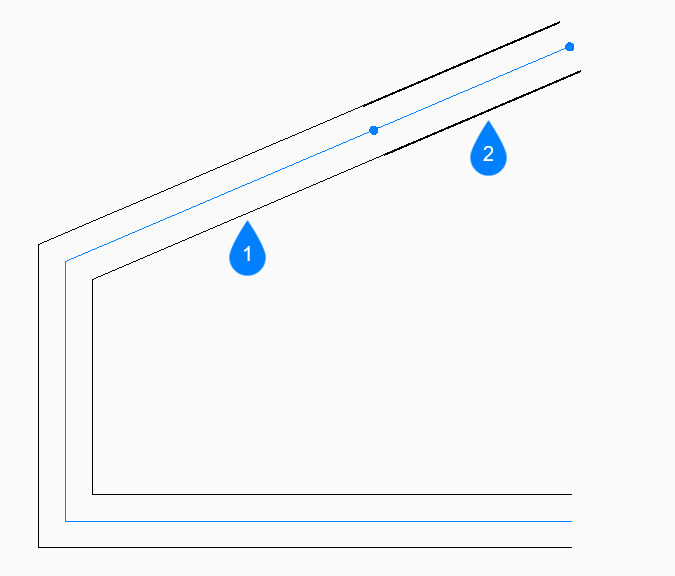
- Last drawn segment
- Follow
- Length of Line
- Specify the length of the mline segment. Picking a point only determines the length since the angle follows the previous segment.
Options within the MLINE command
After you begin creating an mline, the following options may be available:
- Justification
- Specify the justification of the mline relative to the start point.
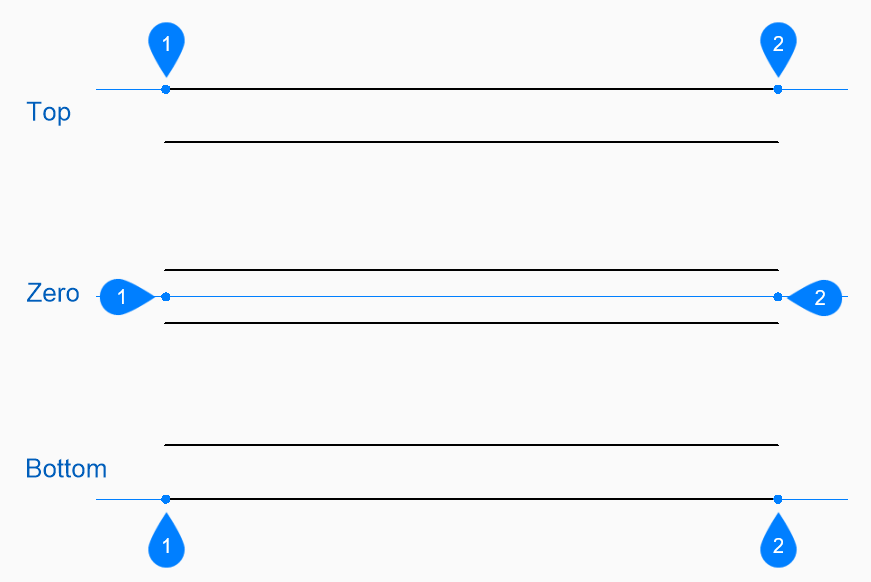
- Start
- End
- Scale
- Specify the overall scale of the mline.
- Style
- Specify the style to use for the mline as defined by the MLSTYLE command. The style is saved in the CMLSTYLE variable.
- [? to list available styles]
- Type ? to view a list of all multiline styles that are defined in the drawing.
- Angle
- Specify the angle of the mline segment measured counterclockwise from the positive x-axis.
- Length of line
- Specify the length of the mline segment.
- Length
- Specify the length of the mline segment.
- Angle of line
- Specify the angle of the mline segment measured counterclockwise from the positive x-axis.
- Undo
- Undo the last mline segment and continue drawing from its previous start point.
- Close
- Automatically draw an mline segment from the end point of the last
segment to the start point of the first segment.
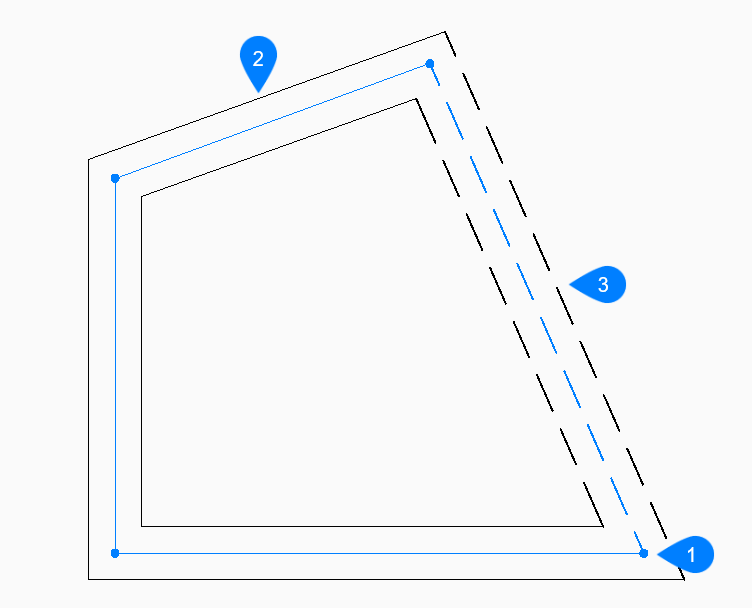
- Start/End
- Last drawn segment
- Close

