SPOSTAGUIDATA
Sposta le entità utilizzando curve guida.

Icona: 
Descrizione
Allinea automaticamente le entità spostate con la geometria pertinente, utilizzando curve guida temporanee. Anche i segmenti di polilinea sono accettati come linee guida.
Metodo
Il comando può essere eseguito in due modi:
- Modalità di pre-selezione
-
Selezionare prima le entità, quindi avviare il comando.
Note: Le entità da copiare vengono visualizzate in verde.
- Modalità post-selezione
-
Avviare il comando, quindi selezionare le entità utilizzando una finestra di selezione.
Note: Tutte le entità che rientrano completamente nella finestra di selezione, inclusi i segmenti di polilinea, vengono incluse nel gruppo di selezione della copia e vengono visualizzate in giallo. Le entità che attraversano la finestra di selezione vengono utilizzate come curve guida e vengono visualizzate in blu.
Le frecce blu indicano i punti di ancoraggio e le direzioni delle curve guida. Le entità spostate verranno allineate solo con la geometria che corrisponde al numero di curve guida e alle distanze tra di esse.
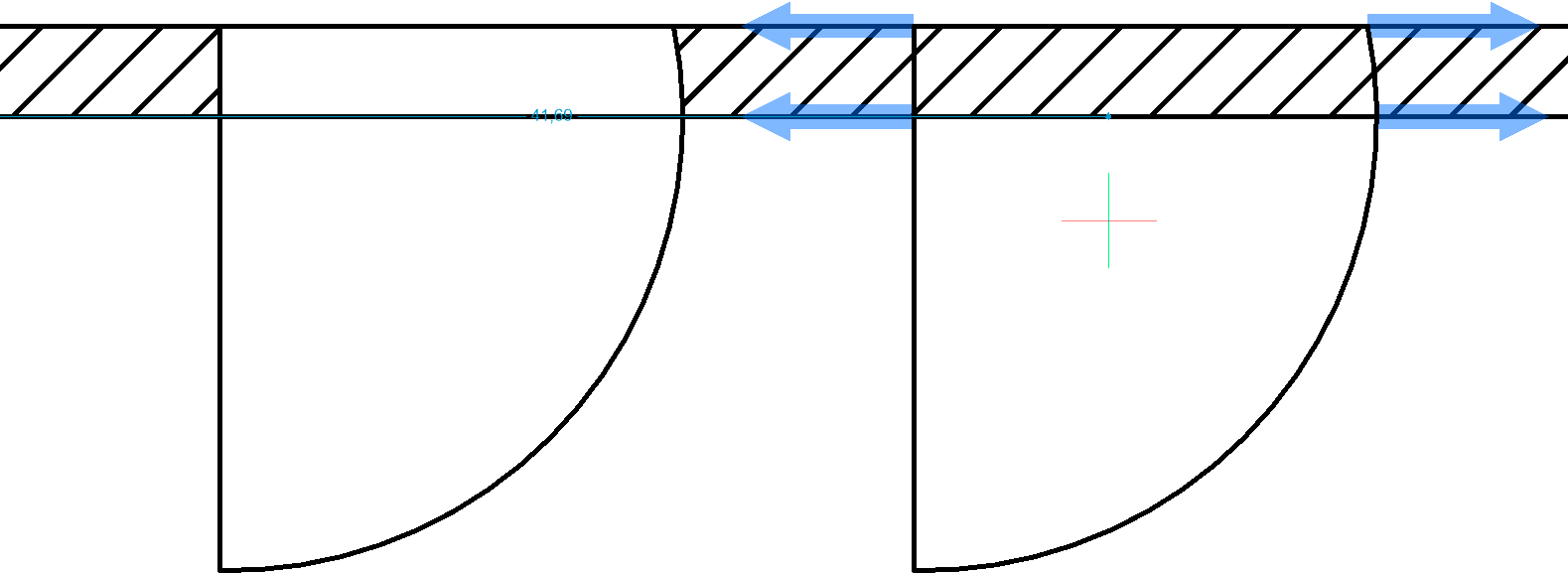
Cliccare per posizionare l'entità spostata o digitare una distanza nei campi di immissione dinamica.
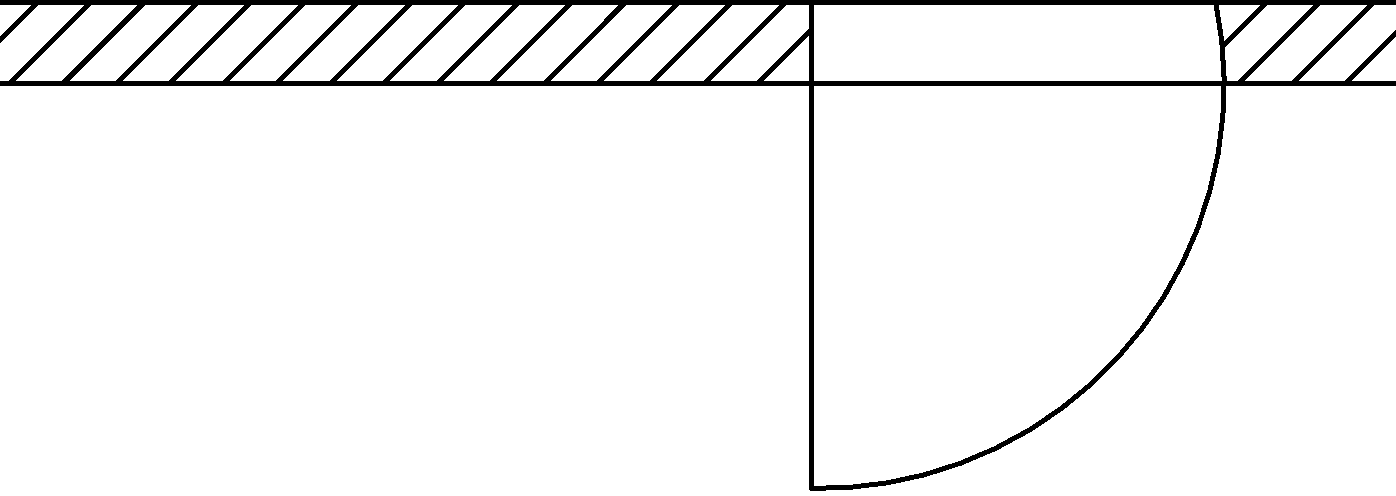
Opzioni all'interno del comando
- Poligonale
- Crea una finestra di selezione poligonale.
- Rettangolo
- Crea una finestra di selezione rettangolare.
- Regione
- Incolla l'area ritagliata all'interno della finestra di selezione.
- Entità
- Incolla le entità all'interno della finestra di selezione.

