PUNTO
Crea un punto.

Icona: 
Alias: PO
Descrizione
Crea uno o più punti, controllandone le dimensioni e lo stile.
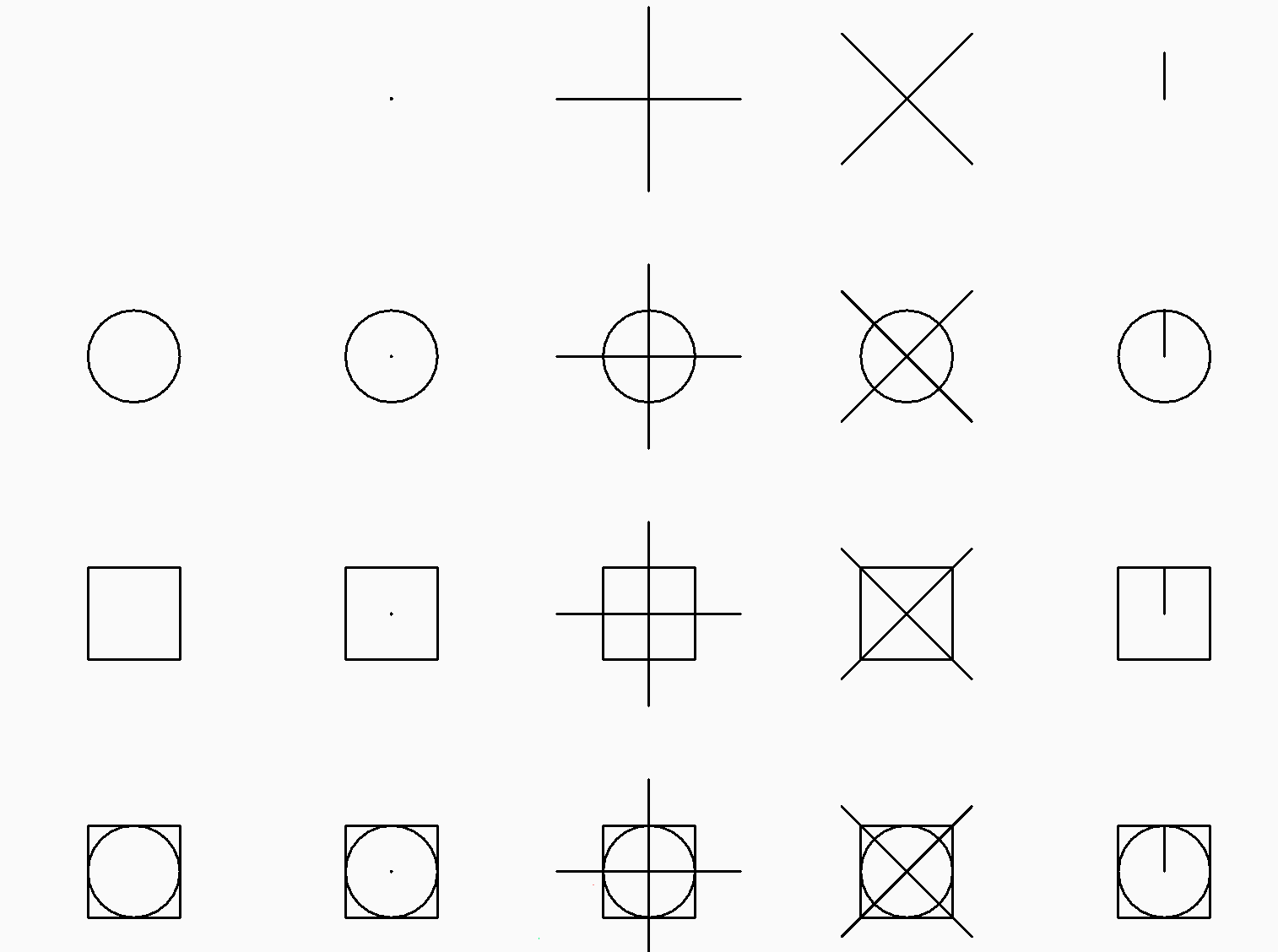
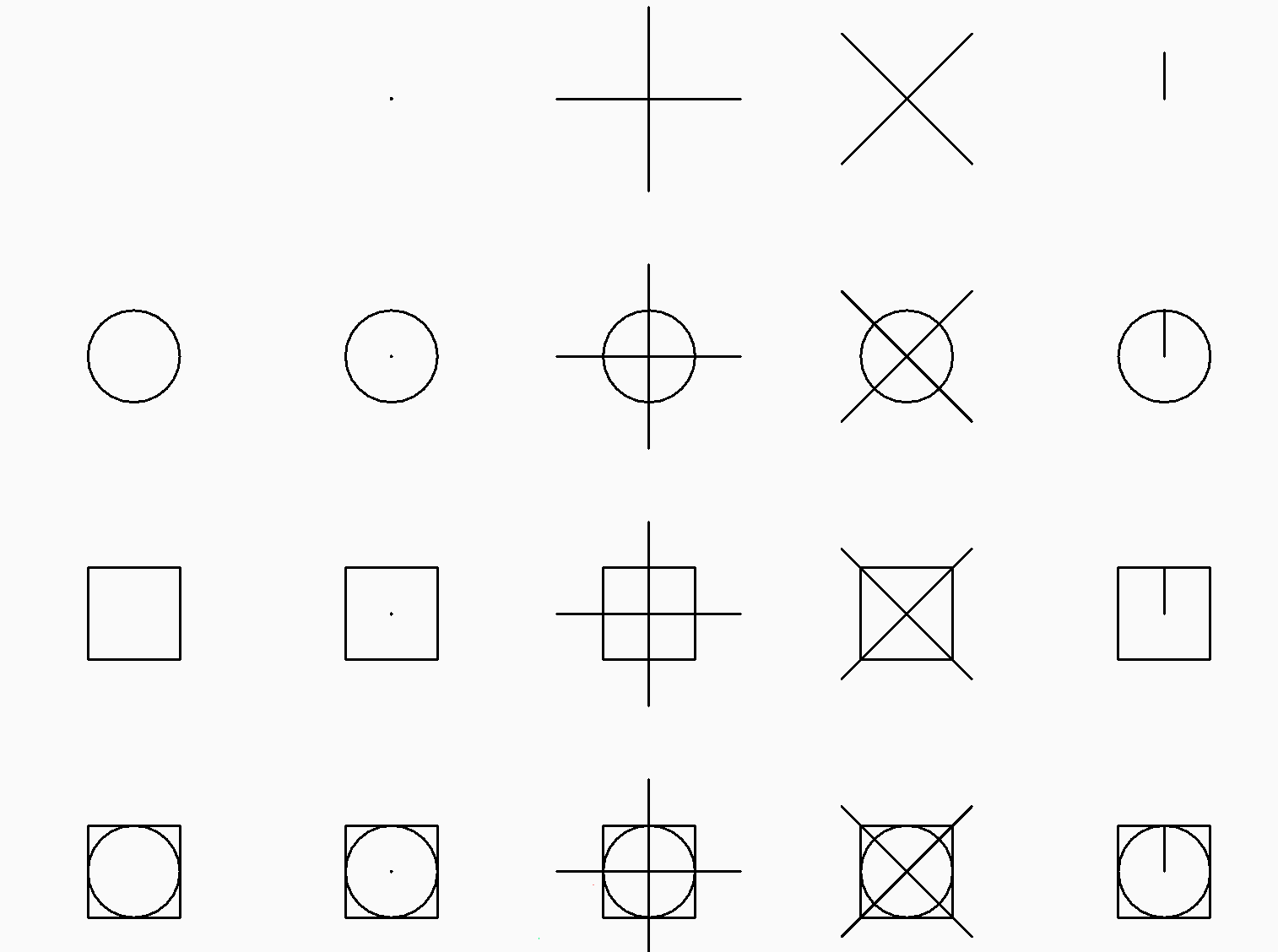
Opzione per creare un punto
Creare un singolo punto, rappresentato da un punto, specificando la posizione del punto.
- Posizione del punto
- Specifica la posizione del punto.
Opzioni aggiuntive all'interno del comando PUNTO
Prima di iniziare a creare un punto, potrebbe essere disponibile la seguente opzione.
- Impostazioni dei punti
- Accede alla finestra di dialogo Impostazioni per specificare la modalità di visualizzazione e le dimensioni dei punti.
- punti Multipli
- Disegnare più punti finché non si preme invio per terminare il comando.

