POINTCLOUDPROJECTSECTION command
Automatically generates a 2D raster image with optional contour lines from a defined section box.

Icon: 
Description
Opens the Command Context panel.
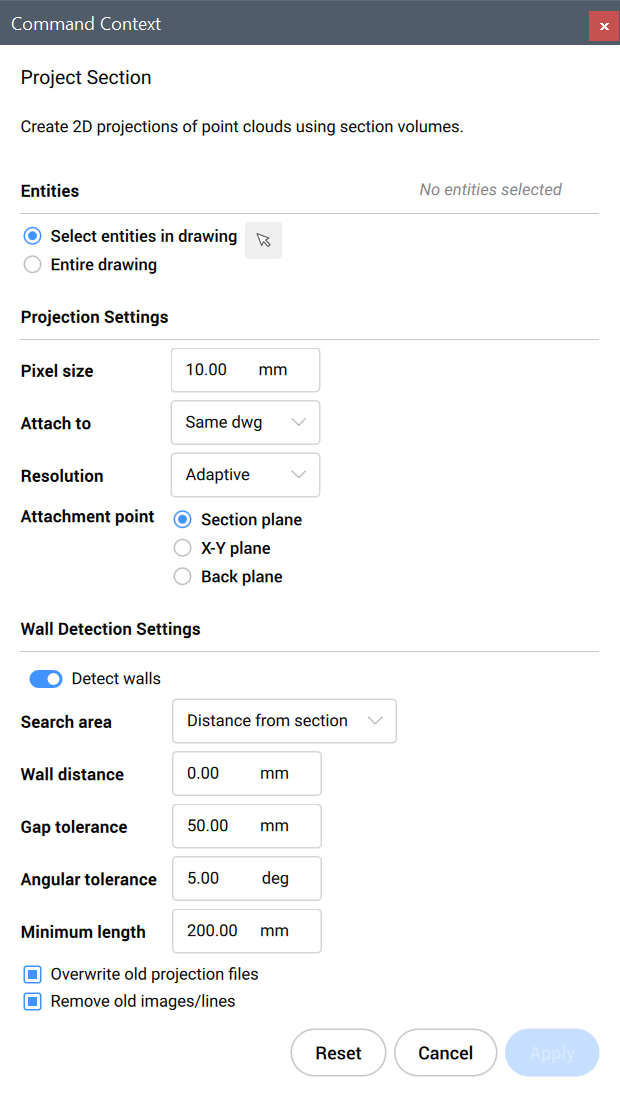
Options within the command
- change Selection
- Allows you to select section volumes to project.
- change Pixel size
- Controls the pixel size of the generated image.
- Attach to
- Determines where the resulting image is generated. Allows you to switch between Same.dwg and New destination.
- Same dwg
- The projection is made in the same file.
- Destination file
- Creates a new .dwg file to make the projection.Note: You can overwrite a previous file or create a new one.
- Resolution
- Determines the resolution of the projection. Allows you to switch between Finest and Adaptive.
- Finest
- Produces a sharp and detailed background picture. It uses all the points
in the point cloud.Note: The projection in the finest resolution would take longer to complete.
- Adaptive
- Produces a less detailed and softer background image.
- aTtachment point
- Determines the insertion point for the generated image. Allows you to switch between Section plane, X-y plane and Back plane.
- Section plane
- Attaches the projection to the section plane.
- X-y plane
- Attaches the projection flat to the X-Y plane.
- Back plane
- Attaches the projection to the back plane of the section volume.
- detect Walls
- Allows you to switch between Yes and No.
- Yes
- Lines representing walls will be generated with the raster image.
- No
- Only a raster image is created.
- toLerances
- Allows you to modify the parameters that control 2D line drawing.
- Search area
- Allows you to switch between Across volume and Distance from section.
- Across volume
- Detects all walls in the point clouds. This option is often used to generate floor plans.
- Distance from section
- Detects walls in a given radius from a plane. This option is often used to generate vertical sections.
- Wall distance
- Controls the search area for wall detection.
- Gap
- Controls the search area for the algorithm to draw lines. Gaps smaller than the specified value will be closed.
- Angular
-
Controls the angular tolerance of the generated lines. A high tolerance will result in pronounced right angles. This is useful for perpendicular plans.
Generated lines with a smaller angle than the specified value will be merged.
- Minimum length
- Controls the minimum length of a generated line. Lines with a smaller length than the specified value will not be generated.
- Overwrite
-
Allows you to switch between Yes and No.
If applicable, it overwrites any old image files on disk related to this section volume.
- reMove old
-
Allows you to switch between Yes and No.
If applicable, it removes previously added images or lines to this section volume.

