ANTEPRIMA
Consente di visualizzare la finestra Anteprima in cui è possibile verificare l'aspetto del disegno prima di stamparlo.

Icona: 
Alias: ANT
Note: Questo comando non funziona con la stampante "Nessuna"; utilizzare il comando PRINT o IMPOSTAPAG per specificare prima una stampante.
Descrizione
Visualizza una finestra:
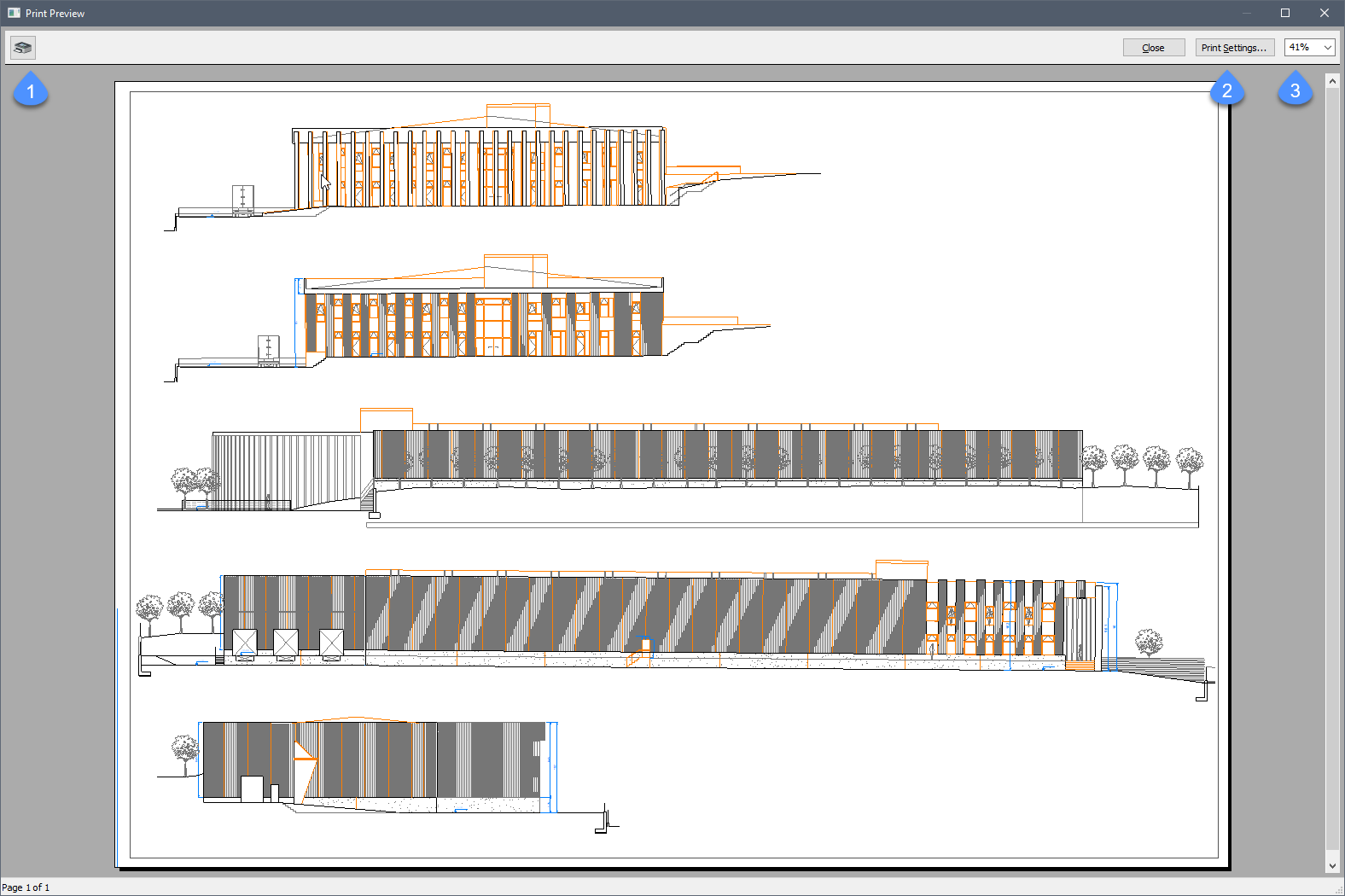
Utilizzare la rotellina del mouse per eseguire lo zoom e utilizzare le barre di scorrimento per eseguire il pan.
- 1. Stampa
- Stampa il disegno; non visualizza la finestra di dialogo PRINT. Vedere Comando PRINT.
- 2. Impostazioni di stampa
- Consente di visualizzare la finestra di dialogo PRINT. Vedere il comando IMPOSTAPAG.
- 3. Zoom
- Modifica le dimensioni dell'anteprima.

