PROIETTAGEOMETRIA
Proietta la geometria 2D.

Icona: 
Descrizione
Proietta la geometria 2D su regioni, superfici o solidi 3D per creare spigoli aggiuntivi.
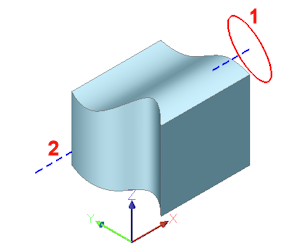
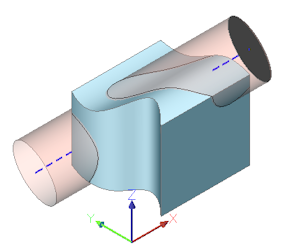
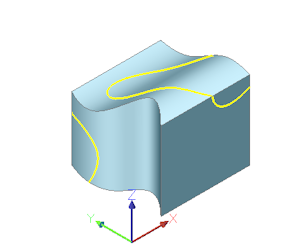
(1) entità 2D; (2) solido 3D; linea blu = direzione di proiezione; tubo rosa = proiezione; curve gialle = nuovi spigoli
Opzioni all'interno del comando
- impostare direzione PROiezione
- Definisce la direzione della proiezione. Per default, la geometria 2D viene proiettata ortogonalmente sull'entità ricevente.
- Vista
- Imposta la direzione della proiezione perpendicolarmente all'orientamento della vista corrente.
- UCS
- Utilizza l'asse Z dell'UCS corrente.
- Punti
- Specifica il punto iniziale e finale della direzione della proiezione.

