SETTINGSSEARCH command
Opens the Settings Dialog box at the word specified by the user.

Description
Searches the in the Settings dialog box for the word specified by the user.
Methods
- Enter a single word. The search word that will be matched to the following
items:
- Category titles
- Variable titles, names, and values
- Variable help text
- The program displays the Settings dialog box and goes to the first entry that matches the search word.
- Click the Find Previous and Find Next buttons to find other instances of the search word.
- Click the Configuration button to change how the program searches Settings.
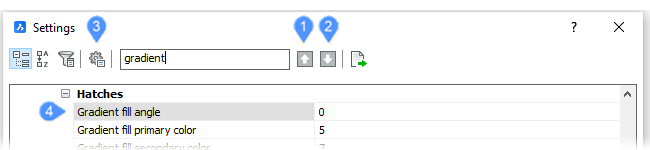
- Find Previous
- Find Next
- Configuration
- Search phrase found

