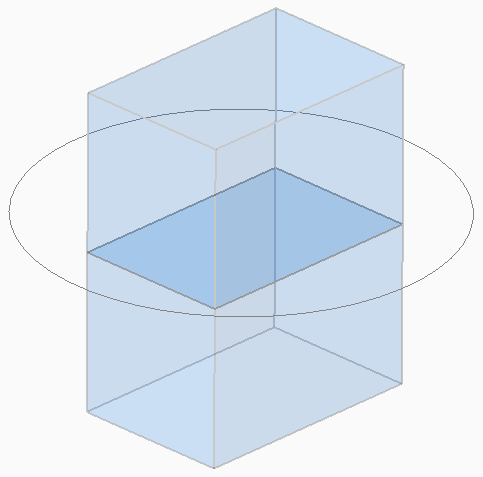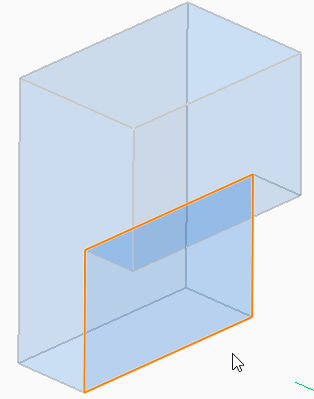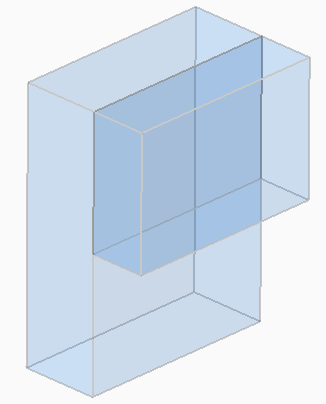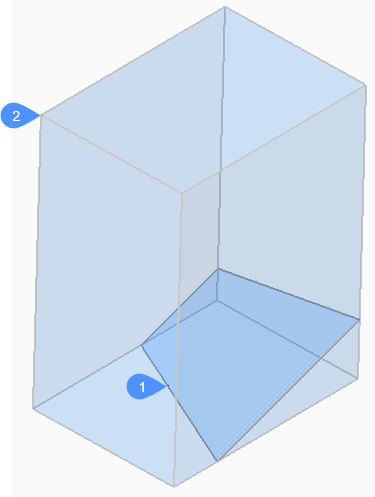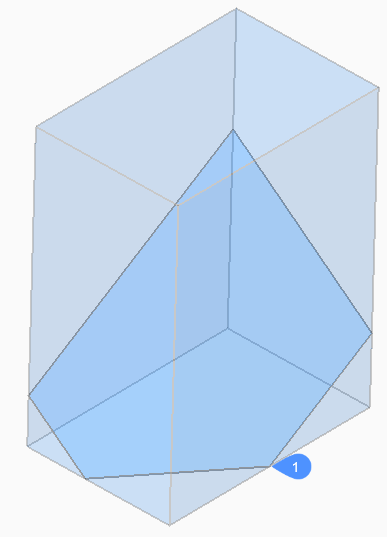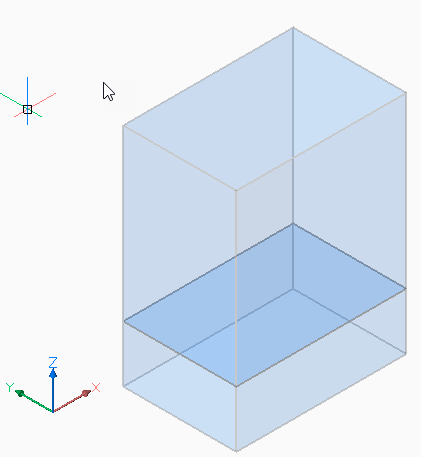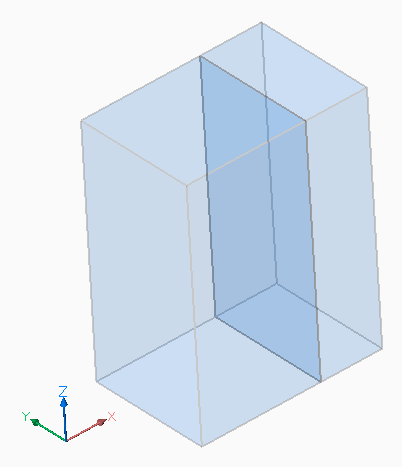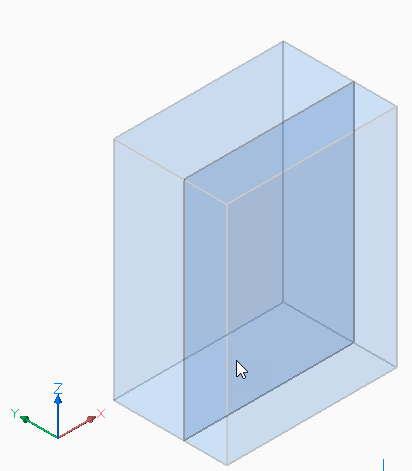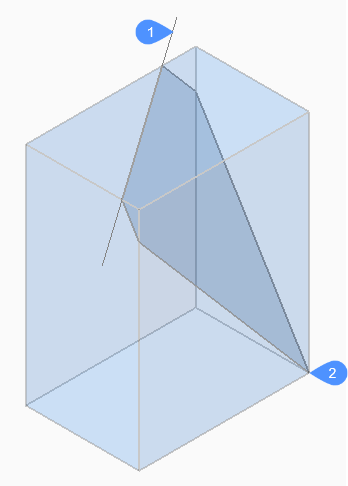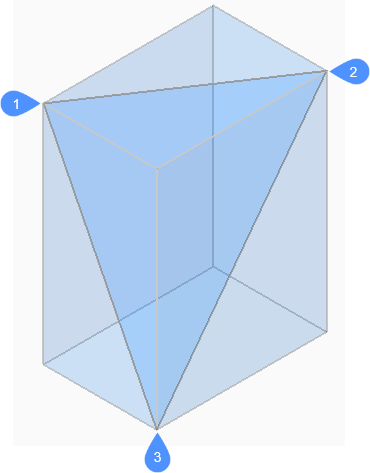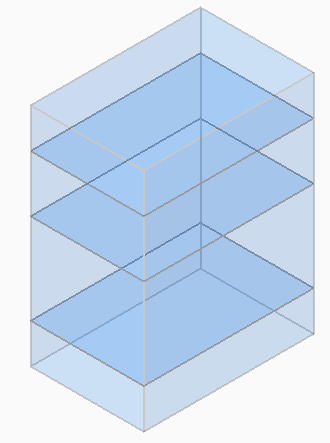SLICE command
Creates 3D solids and surfaces by cutting existing entities.

Icon: ![]()
Alias: SL
Note: Ensure that the Select Faces option of the SELECTIONMODES system variable is on to be able to use a planar 3D solid as the slicing plane.
方式
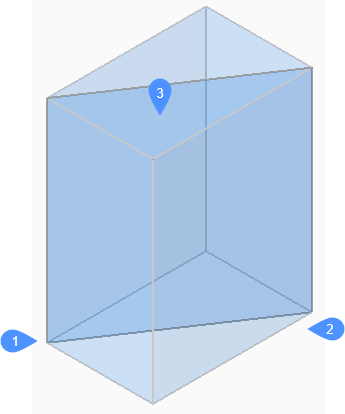
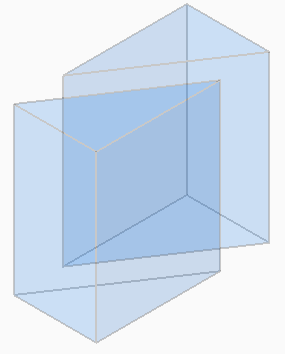
Specifies the entities that will be sliced. Choose one or more 3D solids or surfaces.
Note: This command does not work with 2D regions.
Specify the first (1) and the second (2) point on slicing plane and choose to keep only one of the parts (3) or both. The section plane is perpendicular to the XY-plane of the World coordinate system (WCS):
The sliced entity can be manipulated as independent entities.
Options within the command
- 对象
- Slices solids and surfaces with an intersecting entity (circle, ellipse, arc, 2D-spline, 2D-polyline, planar 3d Solid face, planar Surface face, or planar region). The entity defines the plane that slices the 3D selected entities.
- 曲面
- Slices solids and surfaces with a surface.
- Z轴(Z)
- Slices solids and surfaces with a plane perpendicular with a line defined by one point on the plane (1), and a second point on the plane's normal axis (z axis) (2).
- 视图
-
Slices solids and surfaces with a plane defined by the current 3D viewpoint.
The section plane is perpendicular to the view direction and passes through the picked point.
- XY
- Slices solids and surfaces with a plane parallel to the XY-plane of the current coordinate system.
- YZ
- Slices solids and surfaces with a plane parallel to the YZ-plane of the current coordinate system.
- ZX
- Slices solids and surfaces with a plane parallel to the ZX-plane of the current coordinate system.
- 线-点
- Slices solids and surfaces with a plane defined by a linear entity (1) and a point (2).
- 三点
- Slices solids and surfaces with a plane defined by three points.
- 多重切片
- Slices solids and surfaces in more than one piece using a face and specifying the distance between slices.
- 两者(B)
- Retains both parts.