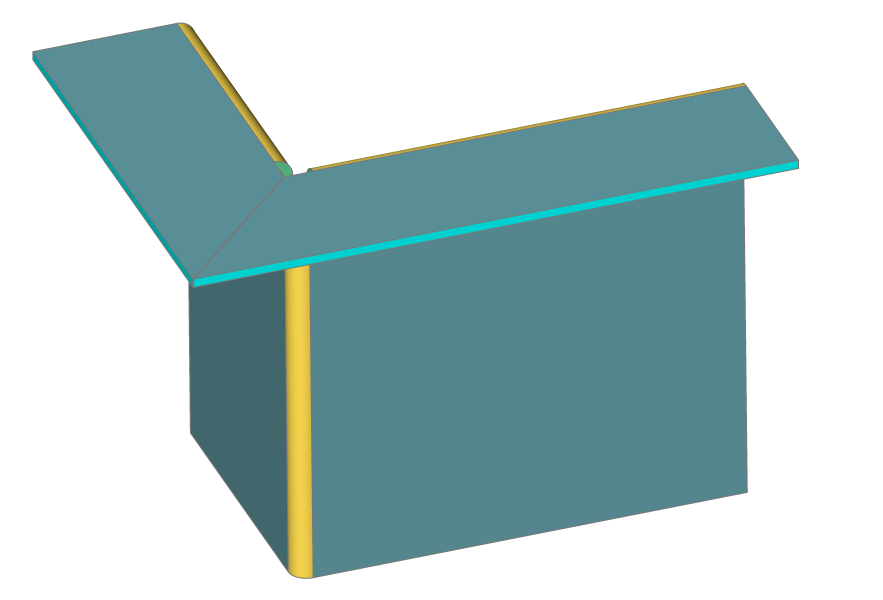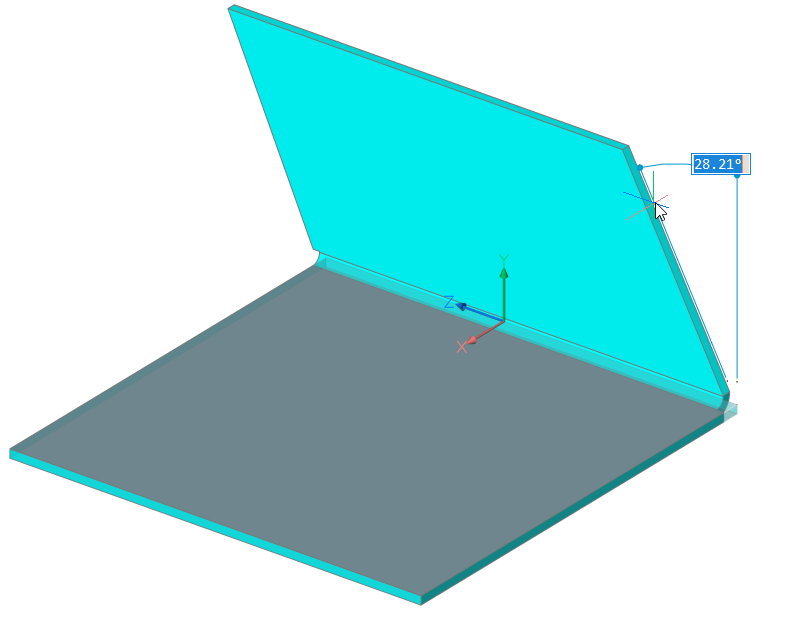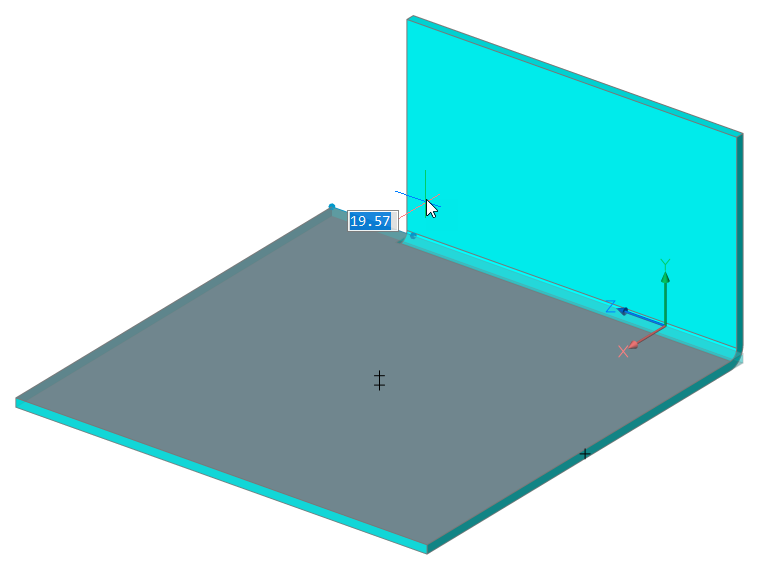SMFLANGEEDGE command
Creates flanges to a sheet metal part.

Icon: ![]()
描述(D)
Creates one or more flanges to a sheet metal part by pulling one or more edges of an existing flange.
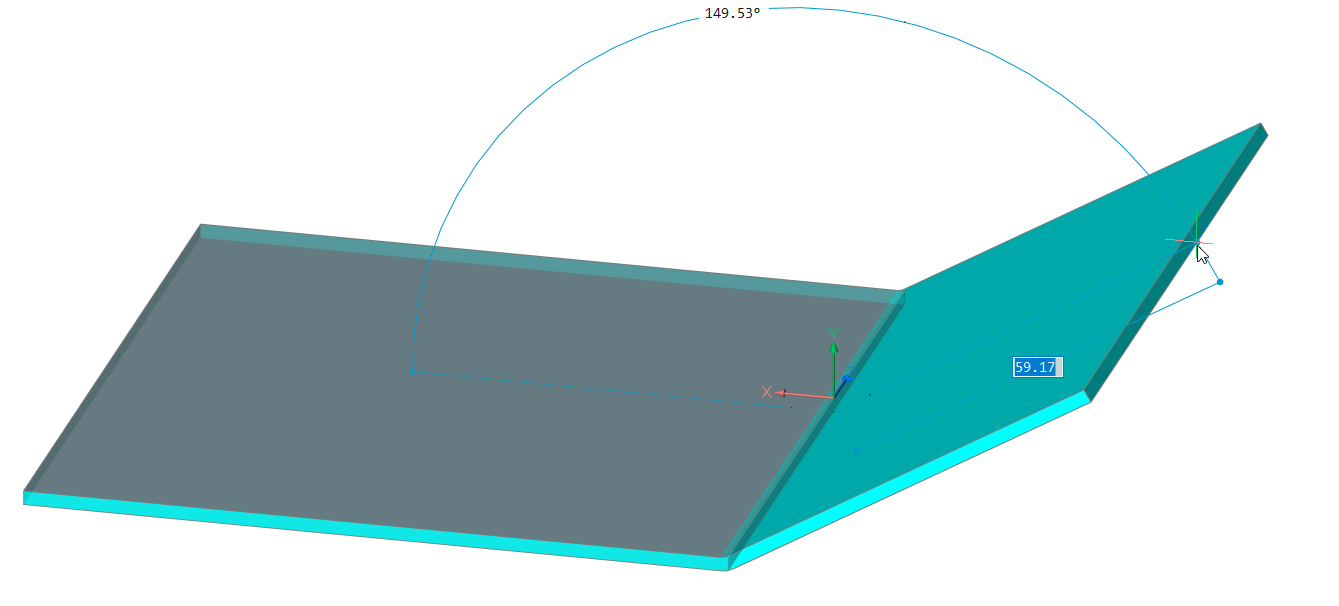
Options within the command
- Dynamic dimensions
- Creates a new flange using the dynamic dimensions of the height and angle of the new flange or by positioning the location.
- 角度
- First defines the angle of the flange, then the height.
- 长度
- First defines the length of the flange, then the angle.
- 半径(R)
- Defines the radius of the bend connected to the new flange.
- 锥形角度
- Creates a flange with one or two tapered side faces.
- 后
- Goes back to the previous prompt.
- 跳过
- Keep the flange side orthogonal instead of tapering it.
- 宽度
- Allows to define a different width than the length of the selected edge. By default, the flange width equals the length of the selected edge.
- 后
- Undoes the current width procedure.
- 跳过
- Keeps the side edge of the flange at the end point of the edge.
- 切换连接
- Toggles between different connection options when creating several flanges simultaneously.
- No connection
-
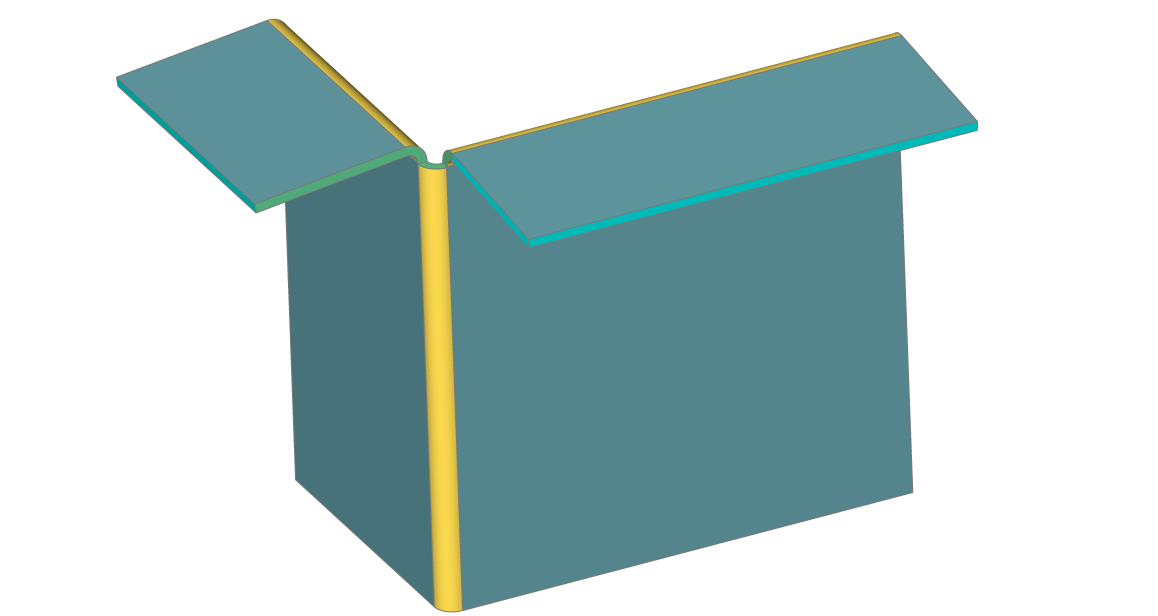
- With connection
-