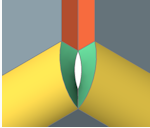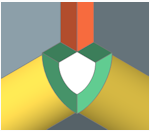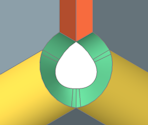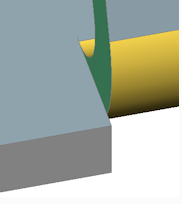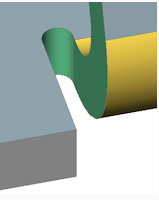Comando SMCOMMUTASCARICO
Converte gli scarichi d'angolo.

Icone:





Descrizione
Converte gli scarichi d'angolo in scarichi circolari, rettangolari o a forma di V. Converte le gole di scarico in gole di scarico uniformi, arrotondate, lacerate o rettangolari. Questo comando permette anche di modificare i parametri degli scarichi d'angolo esistenti.
Opzioni all'interno del comando
- Tipo-V
- Commuta gli scarichi d'angolo selezionati sul tipo V.
- RETtangolare
- Commuta le gole di scarico/scarichi d'angolo su rettangolari.
- CIrcolare
- Commuta gli scarichi d'angolo in scarichi circolari.
- Diametro scarico
- Specifica il diametro dello scarico.
- Auto
- Utilizza il diametro minimo.
- punto di RIferimento
- Specifica il punto di riferimento per lo scarico.
- Medio
- Il punto di riferimento si trova all'intersezione delle linee di piegatura.
- Angolo
- Il punto di riferimento si trova in corrispondenza dell'arco circolare passante per i punti base degli scarichi rettangolari corrispondenti.
- da impostazioni Globali
- Utilizza il valore delle impostazioni globali della lamiera del documento.
- Uniforme
- Commuta gli scarichi di piegatura selezionati a uniforme.
- Lacerato
- Commuta le gole di scarico selezionate in lacerato.
- Asolato
- Commuta le gole di scarico selezionate su arrotondamento.
- EStensione scarico
- Specifica l'estensione dello scarico.
- Auto
- Mantieni l'estensione corrente.
- intero Modello
- Tutte le gole di scarico o d'angolo in tutte le parti in lamiera del modello verranno commutate nel tipo specificato utilizzando i parametri specificati.
Illustrazione dell'estensione dello scarico
- Scarichi rettangolari e a V:
-
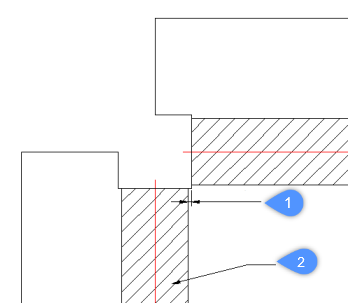
- Estensione
- Gola
- Scarichi circolari:
-
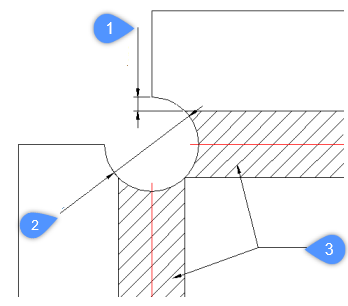
- Estensione minima
- Diametro dello scarico nella rappresentazione spiegataNote: Riferimento per determinare il centro dello scarico.
- Gola
- Scarichi di tipo V:
-
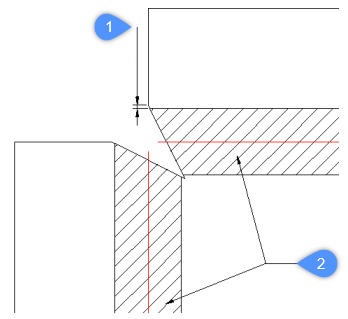
- Estensione
- Gola