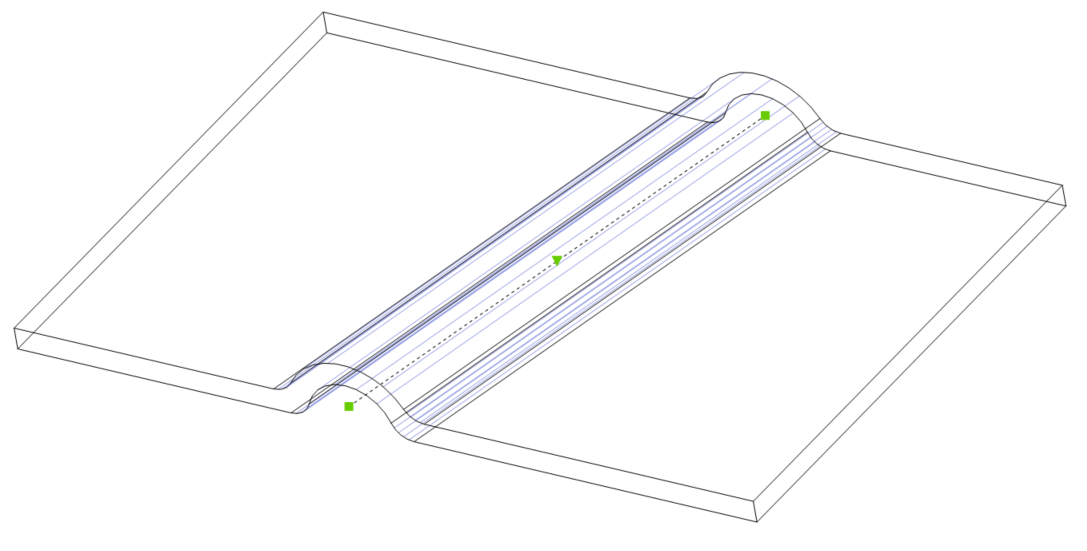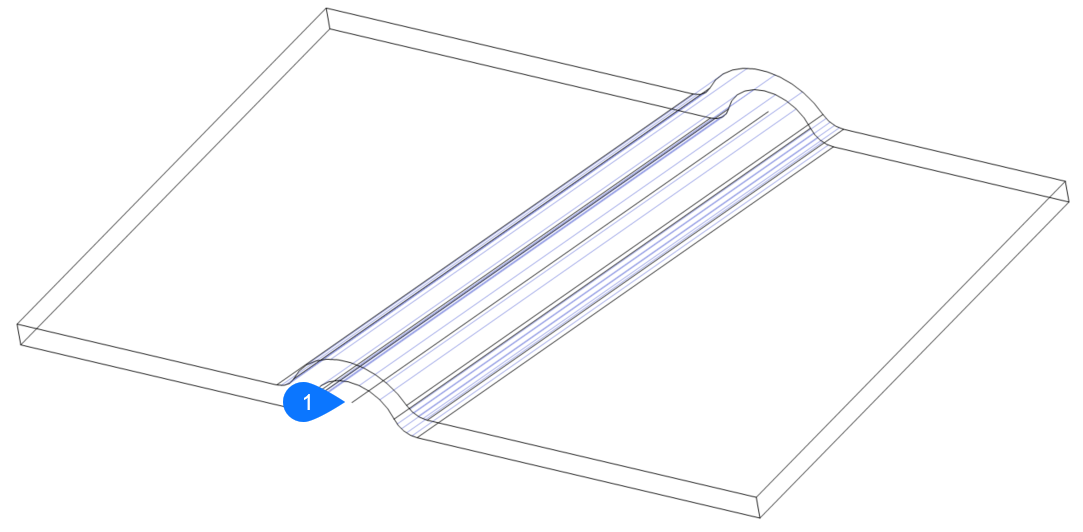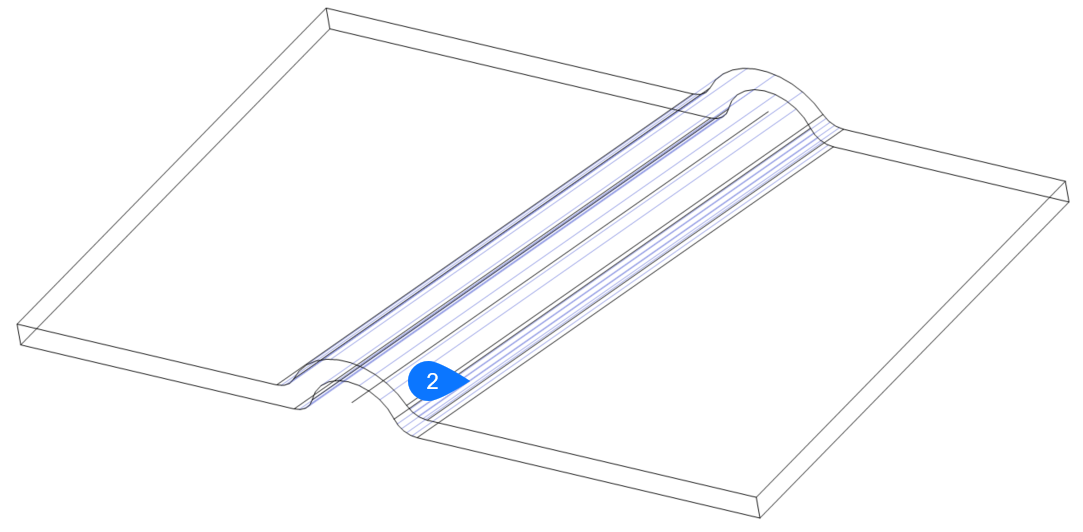SMRIBCREATE 指令
Creates associative Rib form features on sheet metal.

Icon: ![]()
描述(D)
Creates associative Rib form features on sheet metal parts from 2D profiles. The feature is updated automatically when its defining profile is changed.
The difference with linear rib features inserted from the library by BMINSERT command is that rib features created by SMRIBCREATE command can have an arbitrary trajectory.
方式
There are two methods to create rib form features:
- 外形半径
- 圆角半径
Options within the command
- 选取控制曲线
- Selects a control curve along which the rib will be created. The selected curve can be a line, polyline, circle, arc, ellipse, elliptical arc or a spline. The 2D curve can be open or closed but cannot intersect itself or other form features.
- 外形半径
- Sets the radius of the rib profile (1).
- 圆角半径
- Sets the radius of the smoothing fillets (2).