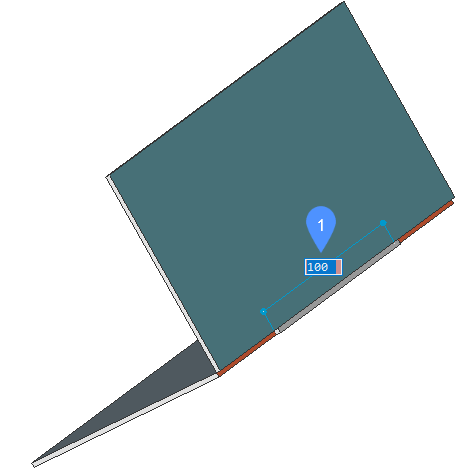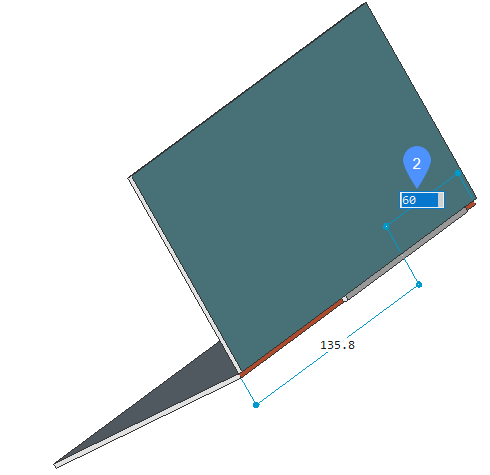SMTABCREATE command
Creates tab features on sheet metal parts.

Icons: ![]()
![]()
方式
There are two main workflows:
- Convert a junction into tabbed junction (in either Single tab or Array tab mode)
- Convert a curved hard edge into a curved tabbed connection of a flange and a bend (or lofted bend)
Option within the command
- 单突耳
- Creates a single tab.
- 长度
- Defines the length of the tab (1). The tab is placed symmetrically with respect to the center point.
- 中心点
- Positions the tab along the junction. The dynamic dimension fields show the distance to the end points of the junction (2). Press the TAB key to switch between the dynamic fields.
- 阵列标签
- Creates multiple tabs.
- 翻转标签
- Allows to toggle between two possible configurations when the tab feature is not symmetrical with respect to the junction sides.
- 槽编号
- Defines the number of slots.
- 距离(D)
- Defines the distance between the tabs.
- 长度
- Defines the length of a tab.
- 圆角半径
- Creates a filleted tab with a given fillet radius.
- CHamfer distance
- Creates a chamfered tab with a given chamfer parameter.