SPLINE
Crea una spline.

Icona: 
Alias: SPL
Descrizione
Crea una spline 2D o 3D aperta o chiusa oppure converte un oggetto in una spline.
Metodo
Impostare il primo punto, il secondo punto e i successivi. È possibile aggiungere punti illimitati fino a quando non si preme Invio per terminare il comando.
- Impostare il primo punto
- Iniziate a creare una spline specificando il punto iniziale.
- Impostare secondo punto
- Specificare il primo punto di adattamento.
- Specificare punto successivo
- Specificare il punto di adattamento successivo.
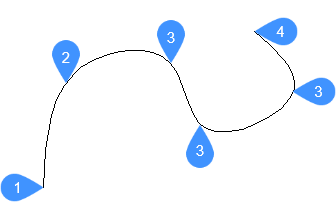
- Primo punto della spline (senza tangenza)
- Secondo punto
- Punto successivo
- Punto finale
Opzioni all'interno del comando
- Oggetto
- Converte le entità selezionate in spline.
- Tangenza iniziale
- Consente di specificare una tangenza per il punto iniziale.
Premere Invio per ignorare questa opzione.
- Tangenza finale
- Consente di specificare una tangenza per il punto finale.
Premere Invio per ignorare questa opzione e completare il comando.
- TOlleranza
- Imposta la tolleranza di adattamento. Specificare (in unità di disegno) la corrispondenza della spline con i punti di adattamento. Se la tolleranza di adattamento è 0, la spline passa attraverso i suoi punti di adattamento.
- Annulla
- Rimuove l'ultimo punto di adattamento e continua a disegnare dal punto di adattamento precedente.
- CHiudi
- Disegna automaticamente un segmento di spline tra i punti iniziale e finale per creare una spline chiusa.

