RITAGLIAFIN
Crea finestre da entità.

Descrizione
Crea finestre da entità 2D chiuse (abbreviazione di "ritaglia finestra") e può essere facilmente utilizzabile per mostrare meno di un disegno.
Note: Questo comando opera solo nello spazio carta di una scheda layout e funziona solo con le finestre già esistenti. utilizzare il comando FINMUL per creare finestre aggiuntive.
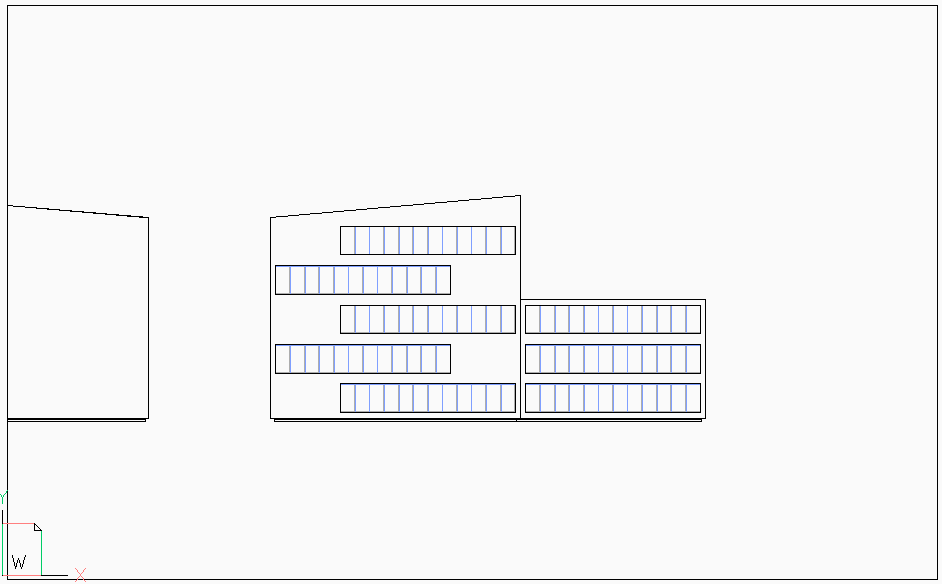
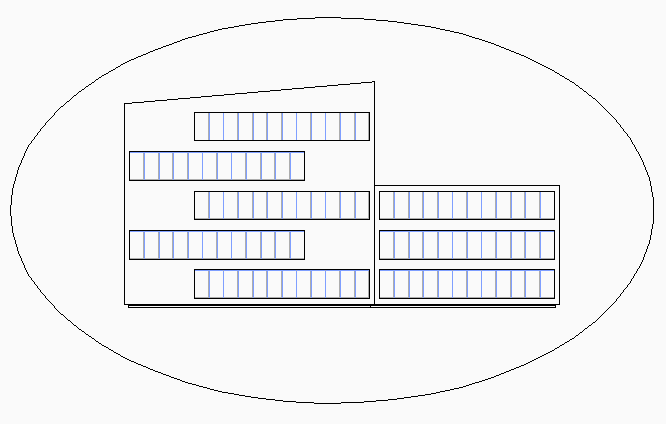
Opzioni all'interno del comando
- Seleziona finestra da ritagliare
- Selezionare un bordo della finestra da ritagliare.
- Selezionare entità di ritaglio
- Converte un'entità vicina, ad esempio un cerchio o una polilinea chiusa, in un contorno della finestra.
- Poligonale
- Disegna un bordo poligonale della finestra costituito da segmenti retti e ad arco. Premere Invio al termine.
- Arco
- Disegna un segmento di arco nella finestra poligonale. Vedere il comando ARCO per esplorare le opzioni all'interno di questa opzione.
- Distanza
- Specifica la distanza e l'angolo per il segmento poligonale successivo.
- daPrecedente
- Disegna il segmento successivo con lo stesso angolo del segmento poligonale precedente. È necessario specificare la lunghezza del segmento.
- Annulla
- Annulla il disegno dell'ultimo segmento poligonale.
- CHiudi
- Chiude il poligono. Viene visualizzato il disegno dello spazio modello.
- Elimina
- Elimina il contorno di ritaglio e restituisce la finestra rettangolare originale.

