Add-in manager dialog box
The Add-In Manager dialog box controls how Visual Basic for Applications COM (Common Object Model) modules are loaded. You can either toggle the modules between loaded and unloaded or start modules when BricsCAD starts up.
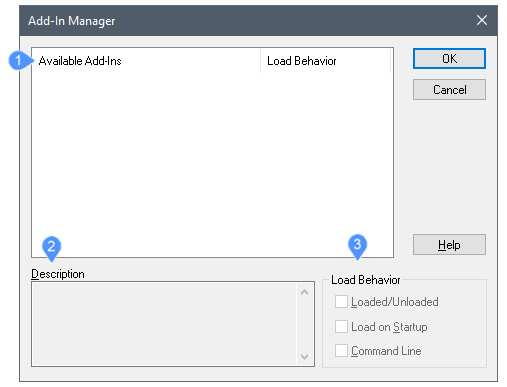
- Available Add-ins
- Description
- Load Behavior
Available Add-ins
Lists the names and status of VBA COM modules available to BricsCAD. "VBA COM" is short for Visual Basic for Applications Common Object Model.
Description
Describes the selected VBA COM module, if any.
Load Behavior
Determines how modules are loaded.
- Loaded/Unloaded
- Toggles the module between loaded and unloaded.
- Load on Startup
- Loads modules when BricsCAD starts up.
- Command line
- Loads modules through the Command line.

