Add plot style table dialog box
The Add plot style table dialog box allows you to create new plot styles.
If the drawing uses named plot styles, the wizard creates a new named plot style table (STB file). If the current drawing does not use named plot styles, the wizard creates a new color-dependent table (CTB file).
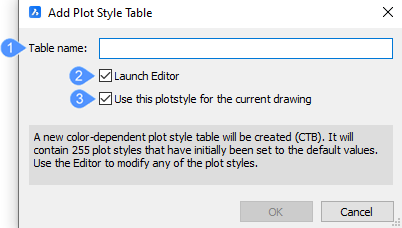
- Table name
- Launch Editor
- Use this Plotstyle for the current drawing
Table name
Enter the name you want to give to the plot style table.
Launch Editor
Opens the Plot style table editor dialog box after you enter the name and press the OK button.
Use this Plotstyle for the current drawing
If you do not check the Launch Editor option, it saves and sets the table name you have entered as current plot style table in the current layout.

