Arc AlignedText Workshop dialog box
The Arc AlignedText Workshop dialog box allows you to design arc aligned text entities.
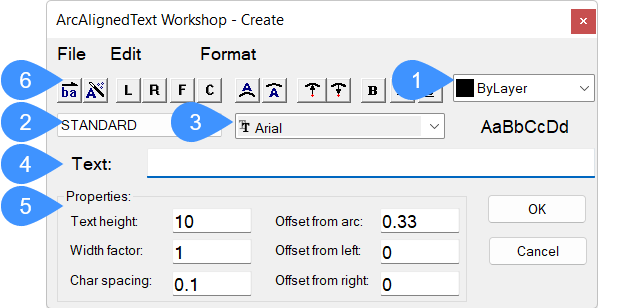
- Text options
- Text color
- Text style
- Text font
- Text content
- Properties
Text options
-
 : reverses text reading order.
: reverses text reading order. -
 : controls the text behavior when the arc is moved.
: controls the text behavior when the arc is moved. -
 : aligns the text to the left.
: aligns the text to the left. -
 : align the text to the right.
: align the text to the right. -
 : fits the text along the arc.
: fits the text along the arc. -
 : centers the text along the arc.
: centers the text along the arc. -
 : places the text on the convex side.
: places the text on the convex side. -
 : places the text on the concave side.
: places the text on the concave side. -
 : places the text outwards from center.
: places the text outwards from center. -
 : places the text inwards to center.
: places the text inwards to center. -
 : makes the text bold.
: makes the text bold. -
 : makes the text italic.
: makes the text italic. -
 : makes the text underlined.
: makes the text underlined.
Text color
Sets the color of the text.
Text style
Specifies the text style.
Text font
Specifies the text font.
Text content
Allows you to type the text to be displayed.
Properties
- Text height
- Specifies the text height.
- Width factor
- Specifies the width of the text in proportion to the length of the arc.
- Char spacing
- Specifies the space between characters.
- Offset from arc
- Specifies the offset distance from the arc to the text.
- Offset from left
- Specifies the offset distance from the left end of the arc.
- Offset from right
- Specifies the offset distance from the right end of the arc.

