Attach Point Cloud dialog box
The Attach Point Cloud dialog box allows you to modify the attachment of a point cloud file. It can be launched by the POINTCLOUDATTACH command.
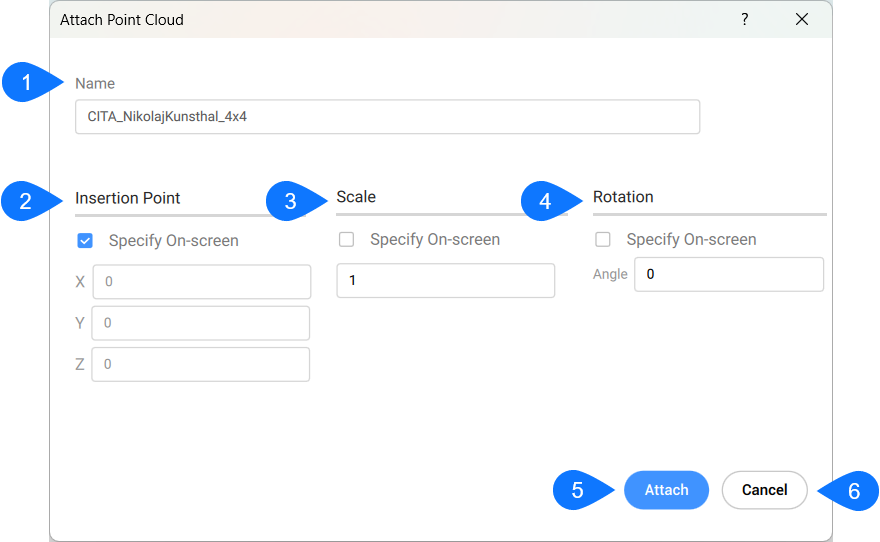
- Name
- Insertion point
- Scale
- Rotation
- Attach
- Cancel
- Name
- Represents the name of the selected point cloud file that will be attached
- Insertion point
- Defines the point where the origin of the point cloud file will be attached to.
- Scale
- Defines whether the original point cloud file is scaled or not.
- Rotation
- Defines the rotation of the original point cloud file.
- Attach
- Attaches the point cloud file according to the defined properties.
- Cancel
- Cancels the attachment operation.

