BIM BCF panel - Custom login dialog box
The BIM BCF Custom log in dialog box allows you to connect to a cloud service to start collaborating on issues in the drawings.
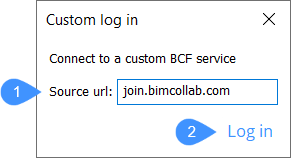
- Source url
- Log in
Source url
It is generally easier to use cloud services to manage BCF issues. If you wish to connect to these services from within BricsCAD® BIM, you need an account to these services first. This allows you to create issues and manage them in real-time from anywhere.
To connect to a cloud service, insert the URL in the Source url field.
Note: The displayed URL represents the web address of the last used external BIM collaboration service which is stored by the BCFSOURCEURL system variable.
Log in
Connects you to the cloud service. Insert the e-mail address and the password to connect.
After logging in, you can close the browser window and start collaboration on issues in BricsCAD®.

